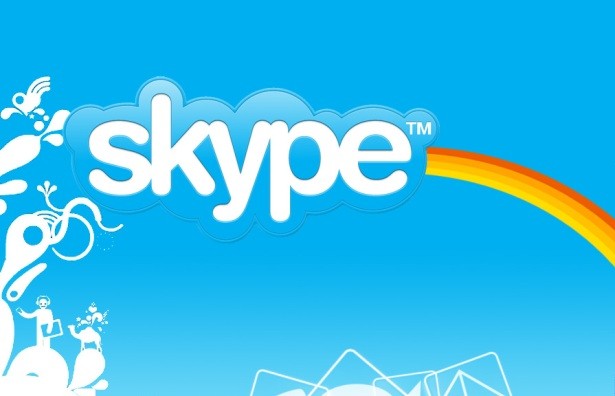Professional life of people have become such that they have to stay away from their family and friends. To stay tuned with your near and dear ones or for your business purpose, you may use the video calling feature. Now, you do not have to open up a desktop or a laptop for video calling. Smartphones and android devices have been empowered by this feature of video calling.
As you know video calling apps are plenty in the market but here few of these apps are only mentioned. Take a look and get them on your smartphone. See your friends and family while you talk to them.
Apps for Smart Video Calling
- Qik Video
This app has some special features that are absent in other apps of video calling. With this app in your Android phone, you can record and share videos on the social networking websites, upload videos on cloud storage, live stream videos from your mobile device to the social networking sites, manage videos with the help of Qik desktop app and so on. Try out the free version for a month!
- ooVoo Video Call
This app functions not only in Android phones but also in PC, MAC and iPhone. Use a 4G, 3G and Wi-Fi connection and enjoy making free of cost video calling. Want to have a group chat in video? This app also supports for that – you can add as many as 5 people for group video chatting. This app is compatible with many smartphones and tablet as well.
- Fring
This is another app for group video chatting – you are free to add around 4 people for this chatting. This unique feature of video group chatting is made excellent by DVQ’s support for superb audio and video quality. Fring to Fring video calling is offered to you absolutely for FREE. Also, you can use the text of this app for IM. You can use this calling feature on Nokia, iPod Touch, iPhone and many other like devices.
- Skype
This is a widely popular and free app for video calling in PC systems but now its version is available in Android devices. For Android phones also, Skype has earned a good fame. This app is free just like its desktop version and gives you support for IM, video calling through Wi-Fi and 3G and simple video calling. Skype also facilitates you to send SMS and make international calls at a cheap rate.
When you are making the call in Skype, you can switch the camera. In Android, iPhone, PC and MAC Skype can be equally used in all platforms.
- Tango
This is another video calling app with the special feature of Video Messaging. This free app uses the main camera for smartphones which do not have the front cam.
Enjoy video calling through the diverse apps of your Android phones!
Author’s Bio: When you want to know about Android apps, you can call up Michael Spelman. He is an expert online pc repair and support professional.