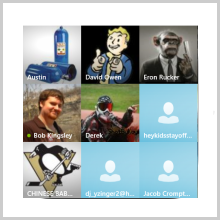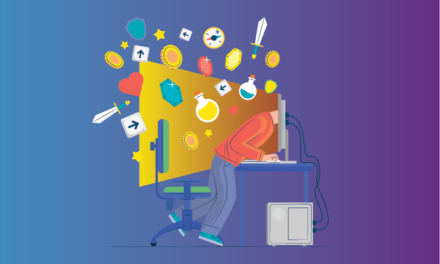Considering how Android dominates the smartphone market, the range of Android-based apps has also grown in popularity such as Android apps for web design. These apps work wonders for web designers with regards to creating websites. This article contains the best Android apps for web design that may allow designers to come up with a superior website.
7 Best Apps To Help Website Design
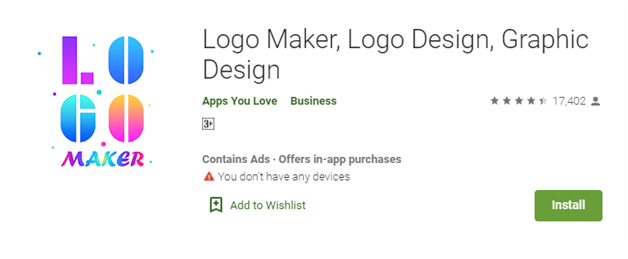
It refers to a certain simple logo editor app, allowing you to create logo files, which can be saved to the phone and set to it as your logo on your website. In combination with Logo Maker, you can use it in Branding and make an impact in your customer’s or clients’ minds with the Android-held device. It is compatible with the latest android system from Android 4.00. The Logo Maker app becomes more and more stable with every release. It is one of the best android apps for web design for creating logos.
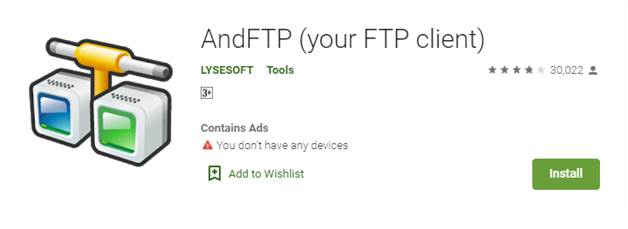
Do you want to access web servers on the Android mobile device? The app that can perform this task effectively is AndFTP. It enables updating, uploading, and viewing of files from whichever place. The AndFTP app is vital in case you desire to have your own site or your client’s site edited but you don’t have a laptop or desktop. It has support for multiple domains from SFTP, FTPS, and FTP connections and features an efficient user interface.
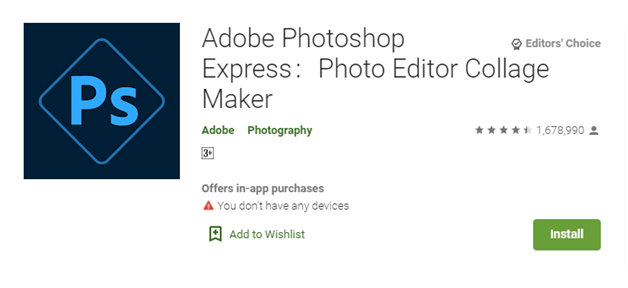
Adobe has integrated the ever-famous Photoshop into the Android platform. Even though it features limited functionality compared to the desktop versions, it has all the basic utilities, like filters, crop, rotate, and image saturation adjustments necessary for image processing. The tool allows people to share their work on Photoshop.com
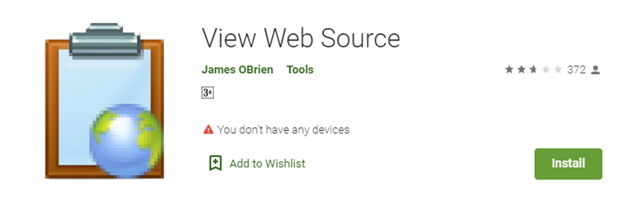
If you find any mobile site you wish to study while browsing, this mobile web app enables you to retrieve them and download the whole source code for a particular page to the text editor. You are granted the capability of making comments, editing and manipulating the code, and saving the file within your phone or have it sent to the email account. I recommend using these Android apps for web design.
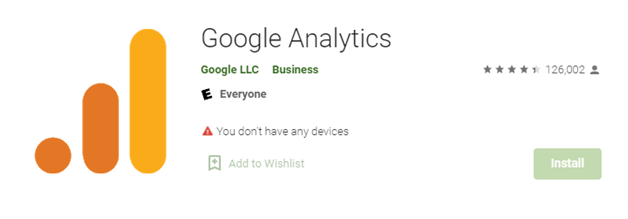
Now you can find Google Analytics within the Android platform. It is a superb free web service that allows you to study statistics about website traffic. Mobile GA utilizes the Google Analytics API to securely transmit the site data, thereby eliminating the need for third-party intermediate servers and keeping the data private and safe.
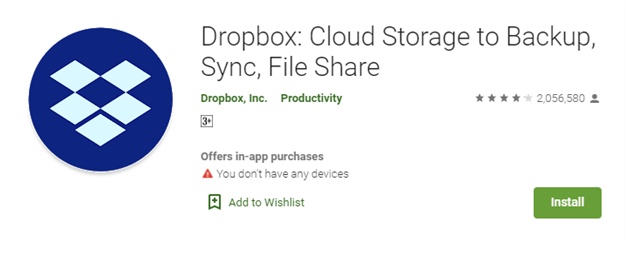
Web designers alongside other creative people use this popular mobile app. This tool enables one to have access to any remote folder having documents that you have stored within the server. Just have your files saved on a single computer and you’ll access the already saved files using any mobile device or computer. This free Android app for web design offers mobile access to the Dropbox account. It is a fundamental tool for individuals working with documents and files that are shared with multiple computers or devices.
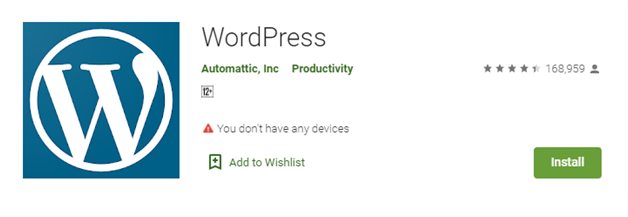
If you have a WordPress website, Android WordPress enables you to manage comments. Not only comments but also edit content and write new posts, through the amazing WordPress UI.
Surprise
Creating a website for a business and running a business are different things. You must focus on running the business. To do so you need to continue looking at marketing your business. No matter if you are running an offline or online business, you need to show your business as a brand. And the Business card is one of the best ways to portrait your business as a brand. There is also an app for creating business cards. You can’t imagine how a Business card maker app can impact positively the minds of your prospects. A business card is not enough for branding your business. You must use other apps that can help in social media as well as print media. You can benefit your business with a single app. The name of the app is flyer maker. Yes, with flyer maker apps you can create amazing flyers and posters. You can share your business offers with visual marketing on social media using the flyer maker app. Also, you can get the benefit of print media by printing your posters that were created within the flyer maker app.
Conclusion
So congratulations, you have got one of the best knowledge about Android apps for the web designs list. And how to use it. Make sure you go through each app and learn more about how to use it perfectly. You can watch video tutorials from YouTube and use those Android apps for web design. Comment down below if you have any queries. The comment box is especially open for discussion.