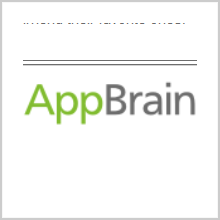No one wants to see that buffering symbol unceremoniously pop up on their screen. If it happens once or twice, that is tolerable, but if your video pauses every 5 seconds, you need to figure out what is causing your internet to slow down.
Thankfully, there are some easy hacks you can try to fix your internet speed and enjoy shows and movies without seeing that dreaded buffering icon.
Let’s take a look.
1. Your data cap is low
A data cap essentially means you can only consume a certain amount of data every month. Once you overshoot it, your internet speed will become slow. Most ISPs display plans based on different data caps and also let you know upfront what the speed will be once you hit your limit.
Tip: Keep an eye on your data cap either through their website or app. If you need more data than your plan provides, it is time to consider an upgrade.
2. You are not using the right WiFi channel
Most routers are dual-band and use two channels – 2.4GHz and 5GHz. 5GHz is technically faster, but you need to be close to the router. You may face issues with the 5GHz band if there is anything blocking your signal. 2.4GHz has a better reach, and you typically do not face any interference issues.
Choosing the best channel for wifi can solve your internet issues in a jiffy.
3. You have not reset your router in a while
As with most IT problems, ‘turning it on and off’ really does do the trick. To refresh your connection, you should power off and power on your router at least once a month.
If you experience issues regularly, you should reset the router regularly.
Tip: This is a lot of manual effort. To save time and effort, you can purchase a timer that plugs into your outlet and turns on and off any device you connect to it.
4. Your router is in a bad position
Your WiFi signal strength depends on how far away you are from the router. The closer, the better. So, if your router is too far away from you, consider bringing it closer.
Usually, when setting up your WiFi, you should check the signal strength from the router in different rooms of the house to position it in a location where every area gets good coverage.
5. You need to use ethernet
Wireless connections have nothing on ethernet. Ethernet is a wire that connects directly to your device and is much faster.
If you’re streaming or playing video games online, wired connections are better.
Another added benefit of using ethernet is that it is far more secure. If you are sharing sensitive data online, like credit card details, you should consider using an ethernet.
6. You do not have an ad blocker
Ads follow you around everywhere – on apps, websites, and even on video streaming platforms like YouTube. Some even autoplay which can be quite annoying.
Since ads slow down your connection, blocking ads is the best way to ensure your speed is not compromised. Also, keep in mind that download and upload speeds are different, and you really need more download speed to enjoy buffering-free streaming.
There are some free ad blockers that you can use. If you have a VPN, you might also have an in-built ad blocker.
7. You are not using the right browser
Every browser out there has its own benefits, but some are designed for specific operating systems—for instance, Microsoft Edge for Windows PC and Safari for Mac. You cannot use Safari on Windows, but you can use other browsers on Mac – Google Chrome, Firefox, Opera, Brave. While all these third-party browsers are good, Safari is the fastest if you have a MacBook or iMac.
Try switching to different internet browsers and see if that makes a difference.
8. You do not have antivirus software
Any malware downloaded from the internet accidentally can affect your speed considerably. You can either take a preventative approach and purchase antivirus software or take your laptop to be serviced and have the experts weed out the virus.
9. You have not cleared your cache
Every website or app you visit creates caches to help you switch from one site or app to the other faster. Over time, these temporary files can add up. So, if you have never cleared your cache, go to your browser and do that right away.
10. You need to switch to a different internet provider
If your current ISP cannot meet your data needs, you might want to switch to a different provider. It may be slightly more expensive but worth it if you can have guaranteed fast speeds.
Final thoughts
So there you have it. These ten tips should help you fix your internet. Remember that most issues can be resolved by just resetting your settings and router. And if none of these tips help, you might have a problem with connecting to your router, or the device may be at fault. Have an expert look at it to give you the best possible resolution.