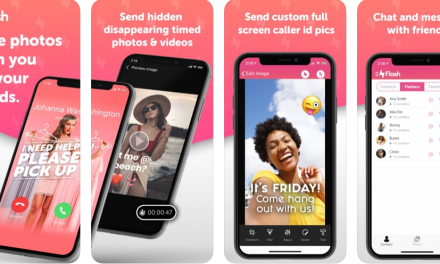It can be very useful to have a video converter software that allows you to convert your videos between various formats. Having one will let you ensure that your videos are in the right format so that you can view them without any issues.
On top of that you could also use converters to compress your video, or optimize them for certain devices.
When you start to look for a video converter software, there are a few factors that you should consider carefully:
- Input and output formats
The input and output formats that the software supports will determine how versatile it is. Typically it is best if the input formats encompass as wide a range as possible, so that you can convert videos regardless of the format they are originally in.
Although a wide range of output formats can be useful as well, it is less essential. In most cases all you will need is for the convert to support the more popular video formats that are in use.
- User-friendly experience
Video conversion can be a bit technical and confusing, especially if you’re unfamiliar with video settings and specifications. That is why it helps if the converter you’re using provides a more streamlined and user-friendly experience that simplifies most areas.
It can be difficult to evaluate how user-friendly a software really is, but free trials can help on that front. Similarly watching video tutorials can do the same, and for example watching a tutorial on how to convert AVCHD to MP4 online will help you see the software being used will give you an idea of what to expect.
- Profiles and presets
Most converters nowadays have several built-in profiles and presets that supply users with a quick way to set up their video conversion. While not a necessity, having a solid collection of profiles and presets can definitely help – especially for the devices and platforms you’re using.
- Frequency of updates
Although often overlooked, the frequency that the converter is updated can be important. Generally converters that are updated more frequently are more likely to support newer formats more quickly.
If you want to rely on your video converter to be able to convert any video formats that you run into, you need it to be regularly updated with support for newer formats.
In addition to these factors you should also look into the other features present in video converter software. That can include editing tools, audio and image format conversion, DVD video support, video downloader features, and more.
At the end of the day you can evaluate the rest of these features on a case by case basis and decide if you feel you need any of them. Some may be very useful to you, while others may not.
As far as video conversion goes however, the factors listed above should help you to pick a solid video converter that you can use to convert your video files effectively as and when you need to.