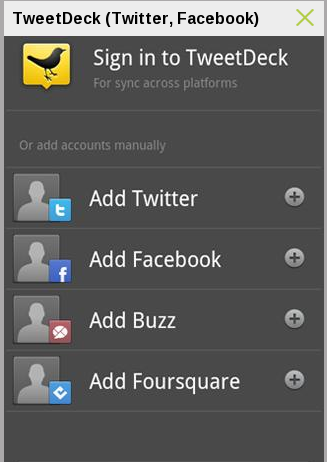With the arrival of open source systems like Android in the market, there has been a huge growth in the number of independent developers working together to make something better and better for the users. Now that there community has grown up to be this big, new tools are being created specifically for them so that they can do their work quickly and more efficiently. Each webpage has a lot of files on the backend that combine to make the page as it appears to you. I didn’t knew all this until I met a developer friend of mine and then it all made sense how developers find a way to bring out something new every time and how there are so many websites unique in their own style. But why to carry your laptop each time when you can do coding on your Android phone! Let’s check out this amazing app!
I am talking about the latest Android app called Web Source Dev that has been developed by FelasTech. The app is compatible with all the Android devices running Android 4.0 or any later version of the OS.
While I’m not a tech guy that knows everything about developing a web page, still I’ve got some basic knowledge to explore the features of this app. This app enables you to view the source HTML coding of a web page and not only that but you can edit the page as well. So if you’ve created a new web page and want to edit it, then just open that web page in this app and you’re ready. You can view its source HTML, edit it, add a new page to the existing one, add Css and you can also add any new Media file if you want to include on the page.
So this is the best tool a developer can have in its phone. You can change the layout of a webpage within minutes and that too from your phone. Just by changing the font and size of the content, the whole look of the page can come to a new level and when you have the control over entire page, you know what you got your hands on.
The UI of this app is very user friendly. There are all the attributes of the page that you can change listed on the left side and it’s the best option for a beginner to start with. Moreover, I have worked on web pages as well and I know one thing that your client (if you have created that webpage for someone else) can ask you anytime to make the changes and because many times these changes are open to the website users as well, you have to be quick. So this app is the best option available to them.
The app is available for free in the Play Store. Make sure you check it out!
Pros: intuitive UI; edit source HTML, Css, font; add media content; free.
Cons: none.
I will give this app 4.5 out of 5 stars.
Worth Having Application : Download the App