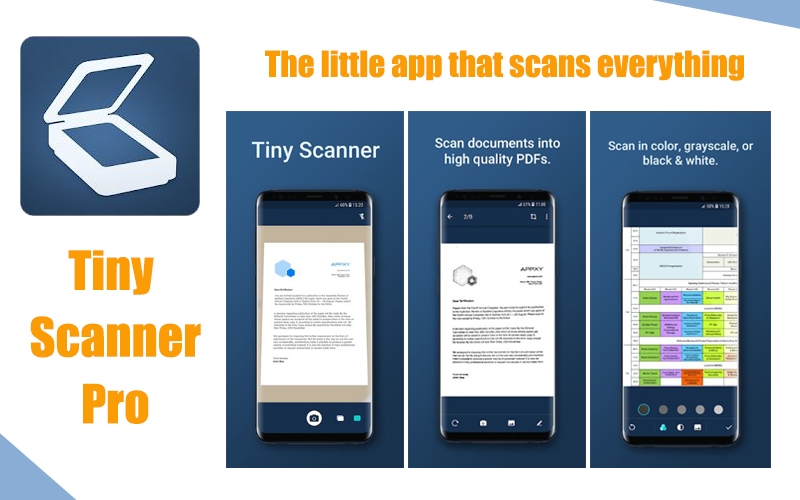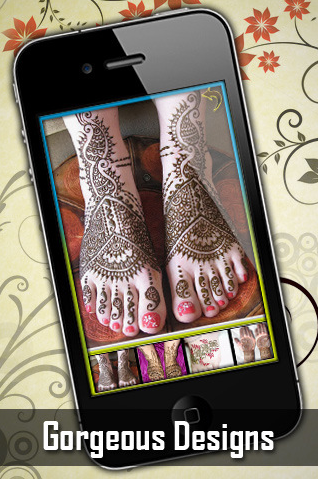Scanners are common in most households and offices, but you don’t necessarily require having bulky scanners. If you do not have access to a scanner, you can use your phone to scan documents. As most smartphones pack a good camera nowadays, you can scan documents in high quality. More recently the popular Tiny Scanner Pro – The little app that scans everything.
Scanning with your phone can be a faster process than using a desktop scanner. Moreover Android scanner apps let you access documents from the cloud, have powerful editing features, and some even come with OCR – Optical Character Recognition support.
Tiny Scanner Pro – The little app that scans everything
- Scan documents, photos, receipts, or just about anything
- Lightning fast and gorgeously designed for both phone and tablet
Is That A Scanner In Your Pocket?
Tiny Scanner turns your device into a pdf portable scanner. Scans are saved to your phone as images or PDFs. Name and organize your scans into folders, or share them by:
- Dropbox, Evernote, Google Drive, OneDrive, or Box
- Wifi directly to your computer
Tiny Scanner has all the Key features you require:
- Scan in color, grayscale, or black & white
- Page edges are detected automagically
- 5 levels of contrast for crisp monochrome texts
- Set page sizes for PDF (Letter, Legal, A4, and more)
- Thumbnail or list view, sort scans by date or title
- Quick search by document title
- Protect your documents with a passcode
- Universal – a single app that works on phone and tablet too!
Permissions Overview:
- Storage: Tiny Scanner needs this permission to read photos from Gallery and store docs in your phone.
- Camera: Tiny Scanner needs this permission to use camera to scan docs.
Verdict
Anyone who adores special features in their scanner apps will surely enjoy what they experience in Tiny Scanner Pro app developed by Appxy that’s for sure.
DOWNLOAD HERE :