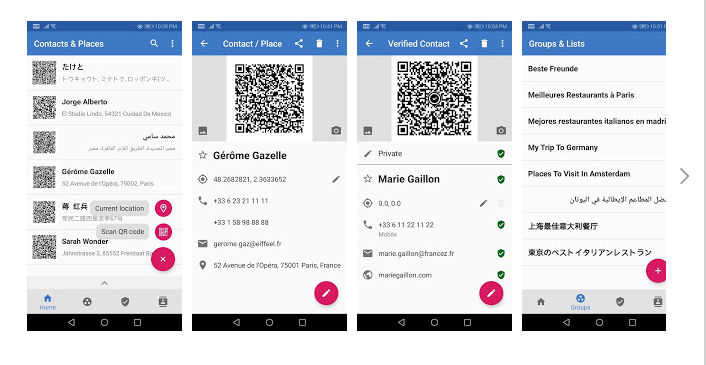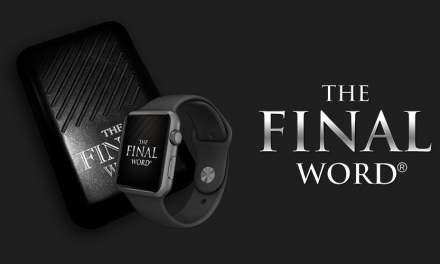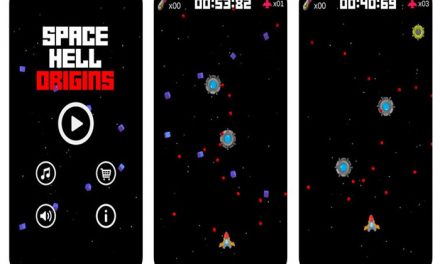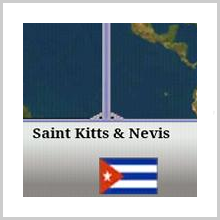There is always a traditional method on how we save our contacts. It is always made simple with the ‘Contacts’ app on our mobile phone. This regular process is more outdated and it has nothing more than the name and number. A unique application named Scanoo is now made available and with this you can add more details to your contacts.
Scanoo belongs to the travel and local category in the Play Store. The app helps users to manage their contacts and generate a verified contact that can be shared with others. The most notable feature is that, it lets you to have updated information of a verified contact that has already been scanned by some other user who makes use of Scanoo.
The app asks access to photos, media and files on your device and once you allow them, you can start using it. It has four tabs: Home, Groups, Verified and Local. The Home button displays all the contacts that have been edited through Scanoo. The Groups icon is where you can add groups like ‘Friends’, Family’ or ‘Colleagues’. This feature is what I loved the most as it made accessing contacts easier based on the category. Under the Verified column, you will find all the contacts that have already been verified by using Scanoo.
When you go to the Local button, it accesses all the contacts, and you can choose a particular contact and import it. The app gives a QR code for that contact along with the geographical co-ordinates. It displays the name of the contact along with the number and you can also take a picture of that particular person or add an image from the gallery to it. You are allowed to edit all the info that you have saved for the contact. You can add other numbers, address, email, website and also a note.
Updated on November 28, 2019, Scanoo has got very good features and is easy to use. The app allows you to share the contacts’ QR code with anyone on WhatsApp, Gmail, Facebook, LinkedIn, etc. As you go to the ‘Settings’ icon, you can backup the details to your Google Drive by signing in. You can also choose to the Premium version through an in-app purchase and stay ad-free. You can find other app specific information in this section.
With this app, you have no obsolete phone numbers, emails and more. Each contact has a geographical co-ordinate which is also included in the QR code. The verified contacts are always up-to-date and you have a QR code for every contact that is easier to share, save and publish. Start using ‘Scanoo’ and get rid of the old-fashioned saving methods.
Worth Having App – Download the App