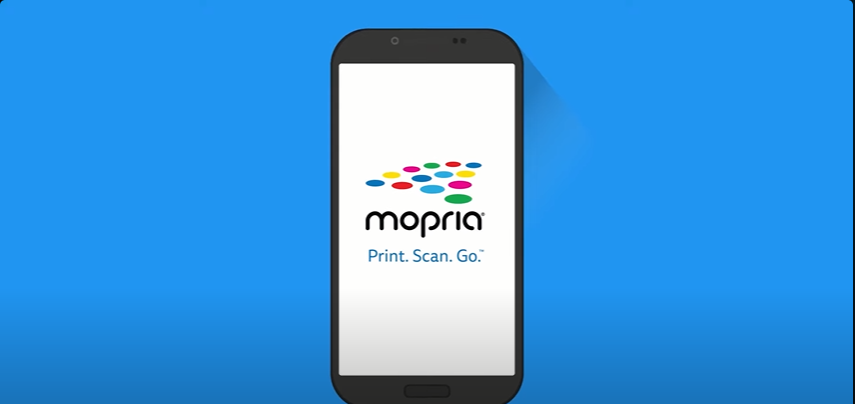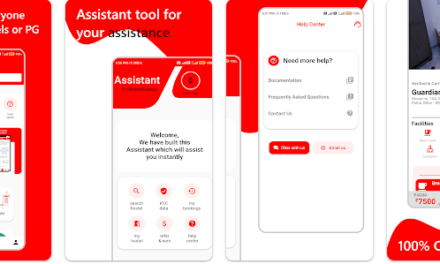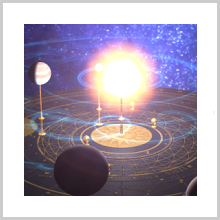Things are reasonably seamless when it comes to using phones instead of computers. Furthermore, we live in a digital age where we rarely print something out. Obtaining a physical copy of an email, movie ticket, or school paper is almost extinct.
This seldom implies that we can throw the printer out the window. There will continue to be times when having something printed is critical. Having a printer becomes extremely important when everything is stored in the cloud or on a device. Printing from a mobile device was a miserable experience in its early years.
Key Aspects of Mopria Print Service
Mopria Print Service is an app by Mopria Alliance that offers features that adeptly allow users to print the desired document utilizing various printer models on the market. The Mopria Print Service may be the most straightforward way to print from many apps.
Once installed, you will have a new print service to choose from in the settings screen of your relevant Android phone or tablet. When activated, select the printer from which you want to print wirelessly. The best part is that this print service will work with any app that supports printing. After installing the app, you can print anything from word-processing documents and PDFs to family photos quickly and easily.
Mopria Print Service allows you to print wirelessly or wirelessly direct from your Android smartphone or tablet to reputed Mopria® certified printers and multipurpose function printers (MFP) from Brother, DEVELOP, Canon, deli, Epson, Gestetner, FUJIFILM, HP, Infotec, Lanier, Lenovo, Konica Minolta, Kyocera, Lexmark, NEC, NRG, OKI, Pantum, RICOH, Samsung and Savin.
This is a comprehensive list, and the extensive compatibility stems from the collaboration of many companies that created this service, which was designed to address a problem that plagued mobile users wishing to print directly from Android devices: multiple print apps and services from various manufacturers. This is a must-have download for anyone in an occasional mobile office.
When your mobile device is connected to a Mopria® certified printer via a wireless network or Wi-Fi Direct®, you can easily print photos, web pages, and documents. Color, number of copies, duplex, paper size, page range, media type, and orientation are all controllable. In the workplace, utilize advanced punching, folding, stapling, PIN printing, user authentication, and accounting features.
The Mopria Print Service also enables users to print from many of their favourite apps, such as Facebook, Flipboard, LinkedIn, Twitter, and Pinterest, allowing them to print quickly. When utilizing the Share feature, users will notice a Mopria Print Service option after email and messaging. Users select the Mopria Print Service option, select their printer, adjust settings, and print by clicking the Share icon.
Some Android and Amazon devices come pre-installed with Mopria Print Service. The device manufacturer determines which devices come pre-installed with the Mopria Print Service and whether such devices can be uninstalled.
Final Thoughts
We recommend downloading it and keeping it on hand. When you’re stuck and have no other way to print an important document, Mopria will come in handy, even if you still need to remember you still have the app on your phone.