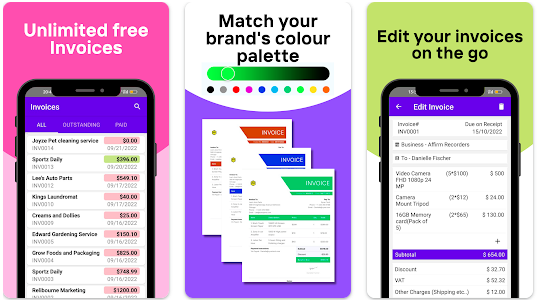I’m a freelancer and I love using Invoice Generator & Estimate because it’s so easy to use. I don’t have to worry about my invoices looking shabby or unprofessional because this app makes them look amazing every time. It has so many templates that you can choose from and it’s super easy to make your own. I would highly recommend this app for anyone who’s looking for a simple way to make invoices look like they came out of a professional office.
Invoice generator is software that helps you to create invoices, estimates, and other professional documents. The invoice generator is easy to use and it offers you a lot of customization options.
When it comes to estimating, the invoice generator can also be used. An estimator is an interactive tool that can help you calculate the cost of your project before you even start working on it. It has a built-in calculator that will help you estimate all the costs associated with your project and then show them on the screen in an understandable way.
What are Invoice generators & Estimates and what the features
Make a lasting impression with your clients and get repeat customers with Ryver Invoice Generator and Estimate Generator.
With Invoice Generator’s modern templates, you can create stunning PDF invoices with your brand elements that look professional and modern
Invoice Maker Features
⭐ Generate unlimited e-Invoices and estimates
⭐Add your company logo on your invoice templates
⭐ Easy to change item information: unit cost, quantity, and description
⭐Quickly import client information from your phone contact list
⭐Taxes can be applied on an item or total, inclusive or exclusive
⭐ Include payment terms.
⭐ Discount can mention in percentage or flat amount.
⭐Shipping charges and other seasonal offers can be applied.
⭐Save and use your e-signature.
⭐Duplicate invoices instead of typing redundant information
⭐Personalize your invoices with custom colours!
⭐Track your income with built-in billing reporting
Cash Invoice generator
⭐ Invoice Header -Our online PDF invoice generator app allows you to add an invoice number which can be formatted in various ways. For example, INV 00001, or 2023/INV/001. The invoice date and due date help the client to clear the confusion about when the invoice is received and the due date of the invoice payment.
⭐Business/Freelancer Name Add a company or freelancer’s name and details like address, phone number, and email address.
⭐Details of the client and the client/company name with address, phone number, and email address. You can import the client invoice details and save them to be reused when creating the next invoice for the same user.
⭐Billing details and invoice billing details with the name of the person to be delivered, address, city, state, date of delivery, and transport details.
⭐Products/Services NameAdd the product/service name and description on the line item. Quantity or hours worked, unit price, or hourly rate should also be added.
⭐Tax and Fees Add tax rates, and discounts along with extra charges or fees you are willing to add such as packaging charges, and freight charges.
⭐Terms & ConditionsYou can add the terms and conditions of the company and products as well. You can also add the payment terms and preferred payment methods for invoice payment.
⭐Invoice FooterAdditional customer invoice notes and digital signatures can be added
What can be done using Ryver PDF Invoice generator?
- Online invoice generator
- Online estimate generator
- Online pdf invoice
- Bill customization
- Generate cash invoice online
- Send invoices and online estimating
- Design Agency Invoice,
- Construction and Repair Invoice,
- Tech Service and consulting Invoice,
- Food supplier Invoice,
- Real Estate Property Management Invoice,
- Financial services and accounting Invoices,
- Interior Design Invoice,
- Stationery Purchase Invoice,
- Vehicle Purchase Invoice,
- Automobile repair and service Invoice,
- Wholesale Purchase Invoice,
- eCommerce Purchase Invoice,
- Hotel Invoice,
- Spa and resort Invoice,
- Rental Invoice,
- Small business Invoicing,
- Self-employed Invoice,
- contractor estimate,
- contractor Invoice,
- freelance Invoice,
- company Invoicing, plumbing Invoices,
- cleaning Invoice,
- photography Invoice,
- roofer estimate,
- self-billing invoice,
- invoice for cleaning services,
- medical invoice,
- translation invoice.
Why is Invoice Generator the best?
⭐ Create unlimited free PDF invoices and PDF estimates
⭐ Our PDF invoice generator provides the best value when compared to other premium invoicing software for a small business like invoice simple, invoice home, wave invoicing, Zoho Invoice, invoice 2go, Bookipi, Invoicely, PayPal invoice, invoice 4u, invoice on the go, receipt tracker, & other bill management app or online invoice generator.
⭐No login is needed. Data is stored in your device.
⭐ No credit card details are required
Take Away
I love how easy it is to create a PDF invoice with Invoice Generator & Estimate. I just input my company’s details and the app does the rest. It generates a professional-looking invoice in minutes, and all I have to do is send it out to my clients. It’s so easy!