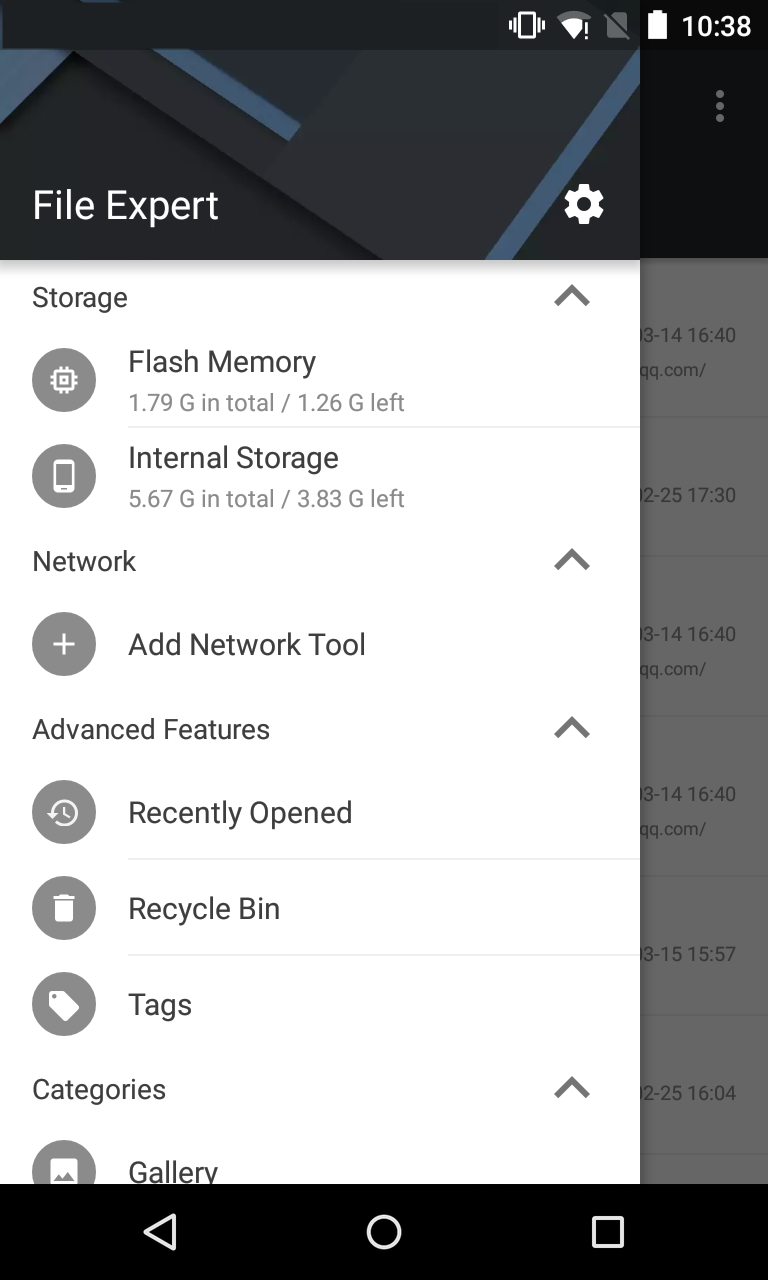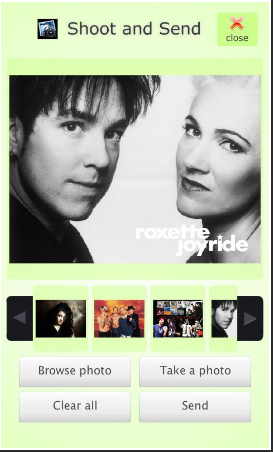An Android phone is no good without a good file explorer app. However, most of them lack essential features and a good user interface. This is where File Expert Concept comes into the picture as a saviour. This Android app is currently in its Beta stage. There might be a few changes in the final release. To be very honest, the app is very feature-rich, complete and stable even in the beta version.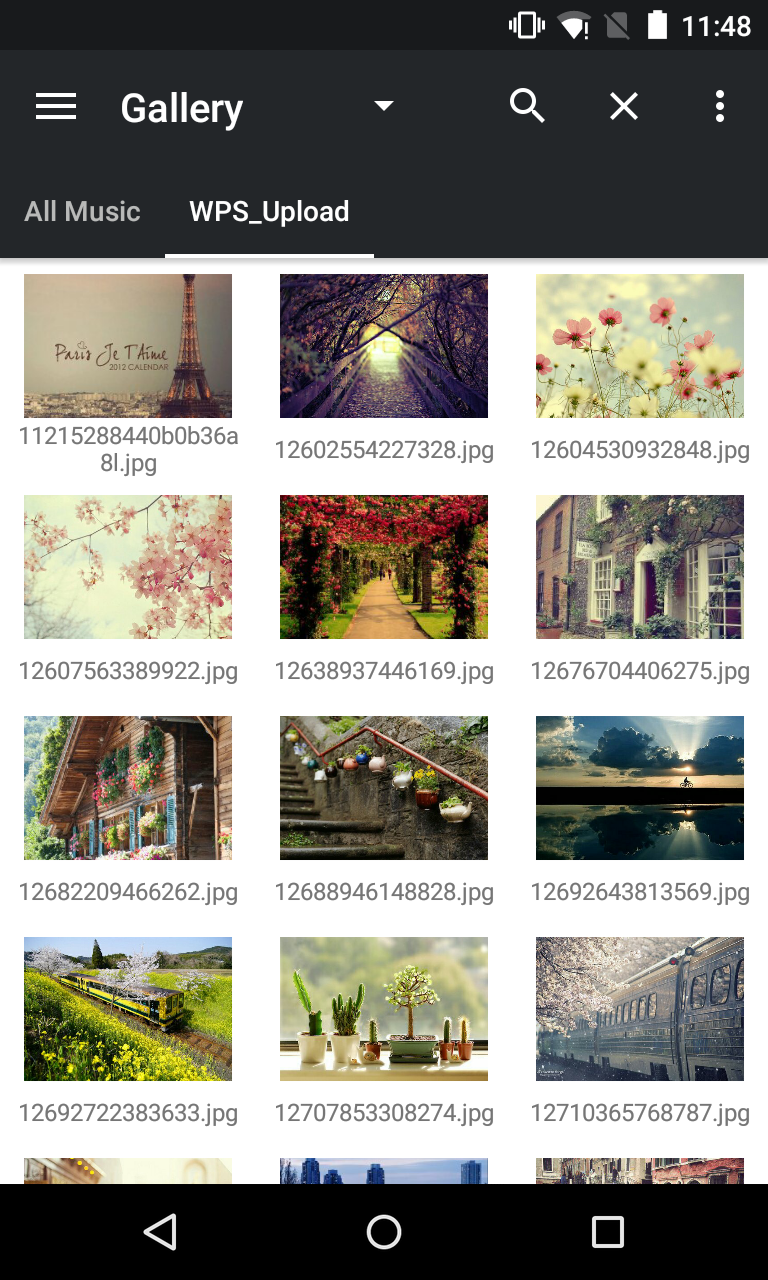
File Expert concept is an Android app that is full of amazing features. Besides just the availability of these features, the way they have been managed and integrated is what sets this app apart. The user interface is very minimalistic but extremely functional. It manages to tuck away a lot of content. A swipe to the right will open up the features that you use most frequently, giving you easier access to what you need most. This takes effect and begins to grow on you once you have used the app for a few days. It is an excellent and natural way to ensure regular tasks and ease maintenance of files.
Using this app, you can access all your storage devices- internal, external and flash storage. You do not need any extra apps to access them all. Just a few permissions and you’re good to go. It supports all basic operations that characterise a file explorer- cut, copy, past, move, delete, rename, share, create, create shortcut, search, batch operations and view property. Most other file explorers end up being annoying simply because a lot of them lack these basic features.
In addition, there is a recycle bin. This is very useful when you might have deleted a file or folder by mistake and wish to undo the same. It will store your deleted files for long enough in case you wish to recover them. Files can be tagged using a variety of labels for ease of access. The tags make searching and file access easier than ever before. You can also view the files in the form of a grid or list, and sort them in ascending or descending order as per name, size, time and type.
There are just one or two minor bugs in the beta version that we could find. The major one is that scrolling can be a little tough at times, especially when you have a long list. Besides this, the app is very well built and designed. It looks great and works very smoothly too. I was quite sure that I had the best file explorer for Android before I downloaded this one. Now, I’m using it as my primary app and have no intentions of going back to my old one. In fact, I’m now convinced that I do have the best file explorer for Android.
The beta version supports Dropbox too. Word has it that the developers are adding additional cloud support in the final release. The minimal UI makes file management an extremely easy and simple task. You no longer have to face any difficulty while handling your files.
Good:Recycle bin, cloud support
Bad: Scrolling is a bit jittery