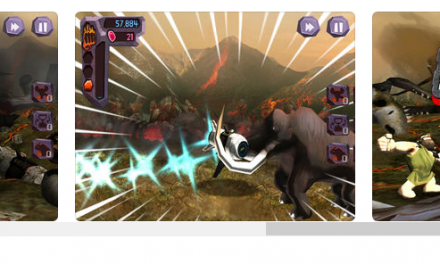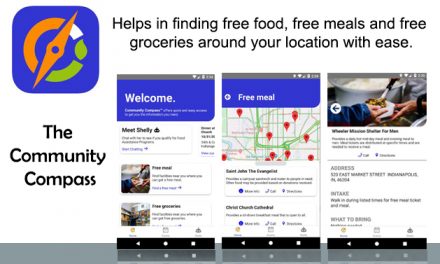Today, the biggest concern with regards to smart phones is battery consumption. All you wish after a long day is that your device lasts until you reach home safe and sound. While software and other hardware have progressed over time, battery has not improved significantly. DU Battery Saver, an Android app, has got your back for this thankfully.
Our devices have this annoying habit of dying out when we need them most. This is cause of the many apps and calls and messages that can drain out your battery in no time. DU Battery Saver comes with a number of power management tools and features that shall put an end to all your battery woes permanently.
There are 3 pre-set modes to pick from- Long Standby, Sleep and General mode. All of these ultimately maximise your battery life but differ in the extent to which they do so. The basic idea is to ensure that power management does not interfere with your lifestyle or important functions. The General mode ensures normal battery saving, while keeping your network connections open. The Long Standby mode shuts down everything except for SMS and calling when you leave your phone on standby. The sleep mode is for when you are asleep. It closes everything except for the clock. You can pick a mode as per your needs. The PRO version automatically switches modes for you while you would have to do this manually in the free version.
This app looks into the root cause of your battery being drained out- inefficient charging. To overcome this, it provides the solution of healthier charging. It has 3 options- Trickle, Full charge and Fast charge. These make charging more effective when you plug in your phone for charging.
Like every other app this app also tells you how much of your battery is remaining. That is not all it does though. DU Battery Saver helps you analyse your battery usage in that you can optimise it. It presentsbattery usage in the form of graphs that are easy to understand. You can learn a lot from these graphs such as when you used your device battery the most. You can also get a log or record of the periods of charging and discharging your phone over a period of one month. You always have access to a list of apps that use your battery along with how much each uses.
There are 5 core components that will help you make the most of your phone battery. Battery page helps you analyse stats such as voltage, temperature, consumption and allows you to optimise these too. The Saver Tab lets you fine tune the settings of the app itself. The Smart tab allows you to look into individual apps and configure them for battery usage. Another cool feature, quite literally, is the Phone Cooler. All it does is to monitor the temperature of your phone over time and shut it down once it rises too much.
If you are someone who uses their Android device constantly and have to keep a check on your power consumption regularly, DU Battery Saver is the app for you. It takes care of everything for you so that you can continue to use your phone without any worries
Good: Variety of tools, Phone cooler
Bad: Free version requires manual switching between modes
Worth Having App – Download the App