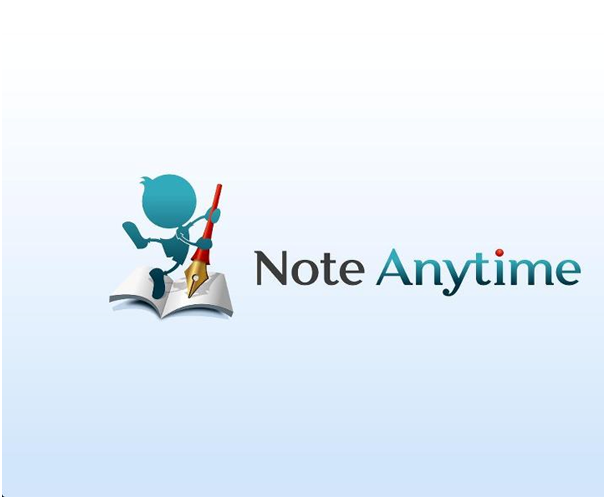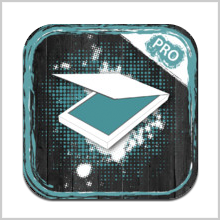If you are someone who likes to scribble and write on your tablet, or someone who needs to take notes from your boss frequently, then Note Anytime would be an ideal app for your iPad. With all the note taking apps floating in the market, Note Anytime sets itself apart from its competitors with its intuitive response, great user interface and various different customizations.
Opening up Note Anytime for the first time, you will be greeted by its clear and easy interface. You can see all the notes that you had taken down thus far with Note Anytime and an option to create a new one. The vivid colors of Note Anytime is greater enhanced by the iPad’s beautiful retina display, making it irresistible to use it repeatedly. Many layouts are available for you to choose from like a 3 x 3 frame or a grid format.
Without a doubt, the greatest allure of Note Anytime lies in its ability to give the users a wide range of options and usability. You can differentiate graphs with different colors and draw straight lines with Note Anytime’s straight line function. Another great function of Note Anytime is their ability to shrink or enlarge a given space at anytime without losing any quality in the notes that you had taken.
With Note Anytime, you can even take a picture of something with your iPad and use that as a basis for your note taking. Note Anytime even supports PDF files too, meaning that you can annotate and write things on your PDF files. An expanding number of pen styles are also included in Note Anytime, meaning that you can have different pen styles for different people. Note Anytime’s advanced letter recognition is also another strong weapon in its arsenal, with messy letters turning into legible ones. Customization is an integral part of Note Anytime and this can be seen with its ability to edit any written items’ styles, opacity and even color which is great for people who makes mistakes or just like to highlight important items out.
Social media integration is a hot topic nowadays and Note Anytime will allow you to share it to your friends and family on Twitter, Facebook, Tumblr and Email. Photos or collegiates of vacations can be easily designed and uploaded using this app. This is also excellent for businesses to quickly spread the information around.
The Lasso and eraser tool may be a little inconvenient for those who are not into art, but they can slowly adapt and learn how to use those tools in no time. The Note Anytime app is already out for the Sony Vaio on August 30and the app will be out soon on Windows 8 and the Android Market soon.
Pros:
- Beautiful display
- Many Layouts
- Wide range of colors and options
- Support many formats
- Customize after you written something down
Cons:
- Lasso & Eraser tool may be hard for first timers
Apps400 Rating : * * * *
Download Link : Download the App Here