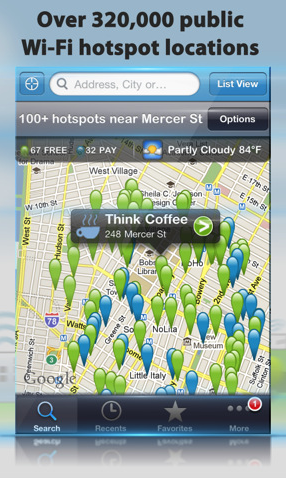Everybody hates presentations and the reasons are quite obvious. It takes a lot of time and presentation to create one presentation. You have to prepare charts, drawings, add graphs and add a lot of other stuff before you can finally stand on the podium to deliver your sermon. But disappointment strikes on your face when almost nobody is listening to you. But the fault is not theirs. Nobody is used to studying in such a rigid and sophisticated manner. You might be a very good teacher on whiteboard, but when you take it to the big screen, you somewhere lose your presence and a gap widens up between your experience and what the students are looking at. Now there’s a chance to bridge that gap and in fact bring the same classroom back on the bigger screen. Plus, we’d be making your Presentation job a lot easier. So are you ready?
I’m talking about the latest iOS app called Tawe that has been developed by Sparkol. The app is compatible with iPhone, iPod touch and iPad and requires iOS 5.1.1 or any later version of the OS.
Tawe focuses on the images you have from your whiteboard meetings where you’ve already solved the entire problem. You can use these notes and solutions very effectively in your presentations with the help of Tawe. What Tawe does is that it helps you convert your images into videos which you can use for your presentation. For each such video, you create some points of interest in your image which you’ll zoom-in on. So when you’re finally in the presentation room communicating with the audience, you’re actually taking them through different phases of the problem and it’s all so natural that it keeps the audience engaged. You can add your voiceover to the video and make it look as if you recruited some professional guy to handle that.
So Tawe saves your effort, time and also makes your presentation a whole lot more effective than otherwise. Also, it’s a lot simple to use. There are no complex features or controls that you have to devote time learning. As soon as the app comes into your pocket, you’re almost carrying your entire presentation there. You can use almost anything from a textbook diagram to notes or any other document that you think might be worth adding to the presentation. After all, you just have to take a picture of them.
You can also publish your recorded video online at sho.co for just £0.25 per video. So share, embed and download your published videos in HD. Tawe is fun and super-easy. If you can incorporate images so effectively in your presentation, why do you need any actual video? Save your time and save your money. Yes, the app is available for free in the App Store. So what are you waiting for!
Pros: super-easy; convert images into videos for presentations; add voiceover; publish videos online; free.
Cons: none.
I give this app 4.5 out of 5 stars.
Worth Having App – Download the App