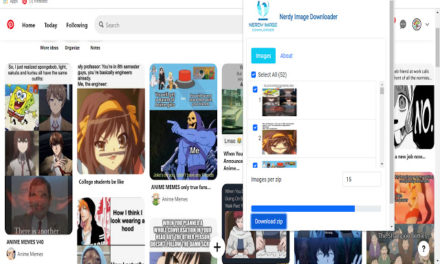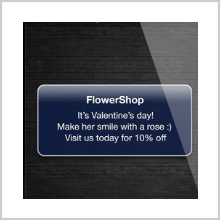Managing a team of workers is always difficult. Whether you’re the head chef at a restaurant or a manager in a sports club, the worst part is when you’re short of staff and suddenly a senior club member or an important guest arrives. Not only that the guest leaves unhappy and unsatisfied with the service, but you end up frustrated and all angered up at the staff. But if you look closely, this raises some questions at your own sincerity towards work. If you had scheduled the shifts of the staff in a more organized way, you wouldn’t have faced that problem. There are many cases when the shifts are provided to the staff just hours ago and they are not even confirmed if they would be able to make it or not. So keeping false expectations will only result in hectic and chaos. So to make sure that no such situation happens to you, follow my advice.
I am talking about Schedulehead (www.schedulehead.com), a web app that is all about scheduling. It’s very simple and pretty useful. To start with, first register for your free account and come to the homepage where you are about to start customizing. Schedulehead works like a human brain and not like a computer to make sure that you’re not required at all anywhere. But there’s no chip or robot that will come for your rescue, but you’ll have to add the information of all your workers to the best of your knowledge. To add a new worker, you can invite him/her.
Skills are an important part of this app. You can add new skills to the list and each skill has some parameters that decide whether a worker is a newcomer or senior and you also have the option to assign it to everyone. For example, if you have a pizza delivery company, then it’s obvious that everyone should know the delivery rules. Now after these skills and workers are set up, you are ready to create events and assign them to any of the worker.
Creating an event is not a big deal and you just have to enter the details and it’s ready. You can also set some skills for the event to make it more specific to certain staff members. After you’re done with setting up the shifts for the different events, assigning them to the staff is the job of Schedulehead. There are few configurations that you can change. For example, if you want the contents of an email that is sent to each employee, you can change that right from the app.
The major benefit of using Schedulehead is that it will make its best effort to never let you fall short of staff. First, it asks for confirmation 24 hours before the actual shift so that no chaos results at the final hours. Now if the confirmation doesn’t reach up to the requirement, then it will automatically start asking all the staff members if they are available for the shift. But it will not just fill up anyone. It will start asking from the 5 stars rated employees first and then the descending order. It also maintains a balance of experienced and newcomers in each shift.
The app is available for free for first 60 days. If you like the app, you can subscribe it at $15/month which is not a big price to keep away your headache.
Pros: works like a human brain; never lets you fall short of staff; staff rating; maintains balance of experienced and newcomers in each shift; free for first 60 days.
Cons: none.
I will give this app 4.5 out of 5 stars.
Worth Having Webapp – Try the Web App Now