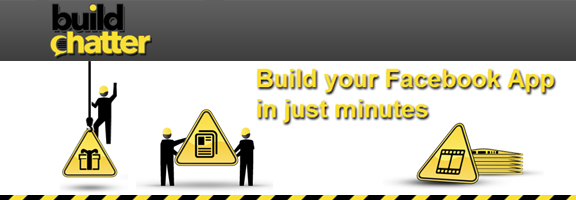Since Smartphones have arrived in the tech market, the world has gone shorter. Everything that was before available on Desktops and Laptops such as games, web browser, music, etc has now taken a steep shift to the mobile devices. “Less is More” is the slogan nowadays and that’s completely justified when you can watch a live football match on your mobile phone, even when you’re out of station. This has lead to web which was once wired, going mobile and is now being adapted to make it fit into a shorter screen. But if you want to know whether your own website is mobile phone friendly or not, what will you do? Of course, you can use a mobile phone emulator, but it always comes with errors and if you have a bunch of such websites, then book that day for the same. Taking snapshots of your website for presentation is also a long job. Let’s make it quicker with Page2Images!
Page2Images (www.page2images.com) is a combination of web tools that will make your work much easier and shorter. There are 6 tools in total: Website Screenshot Generator, HTML to Image Online Converter, Batch URL to Image Convert, Mobile Emulator, Mobile OK Checker and Batch Mobile OK Checker. Let’s discuss them one by one.
The Website Screenshot Generator is a simple tool where you have to just enter the URL of the webpage and it will generate the website screenshot in whatever size and for whatever device you want. The screenshot is taken of the webpage only and trims your computer taskbars automatically. You can edit the image, copy or download it on your system.
HTML to Image Online Converter converts your HTML page in an image by just entering the HTML code and the output file can be saved for any particular device whether it is Desktop, iPhone, iPad or any Android device. However if you have multiple pages to convert, you can use the Batch URL to Image Converter and add as many URLs simultaneously as you want. Mobile Emulator allows you to check any webpage on any desired device. There is support for almost every device and that gives you a better idea of how your website looks on different devices.
Then there is Mobile OK Checker. This tool allows you to check whether a website is mobile compatible or not. Whether you’re just curious or if you want to check whether you can access a particular website on your mobile phone as well with a better functionality or not, then just use this tool. Again, if you have more than one websites to check, then you can use the Batch Mobile Checker. Bookmarklets are special tools which help you to pin these tools to your web browser so that they are available for easy access.
All these tools have limited use per day for the free version. Paid subscription plans start from just $2.99 with 10000 API calls/day and 2GB bandwidth and go up to $199/month for 1000000 API calls/day and 2TB bandwidth. All of the website screenshot API also have REST version can be called remotely.
All these tools are very simple to use and offer great customization as well with full support for different devices. So make sure to check them out.
Pros: simple to use; multiple tools to help you; compatible with almost every browser; supports multiple devices; free trial available.
Cons: none.
I will give this app 4.5 out of 5 stars.