Whether you watch sports or not, you know that athletes tend to time themselves whenever they perform their daily exercises in order to get faster and better at what they do. Clockodo implements this strategy by timing whenever you’re working on a task or a project in order to help you finish each task on time, or faster than you did before. In fact, Clockodo goes a step further by implementing Android and iPhone or iPod touch into that experience. Through applications in the Android or iTunes Store, you can download the application and experience the difference in the way you work.
Once you finish timing yourself, that information will be recorded in the website for later reference, this will allow the billing process to work faster and you will have proof of what you have done during that time with Clockodo. Your information is as safe as if you were using online banking, through SSL encryption and daily backups. You will never lose your information if your computer breaks down, is stolen or if you leave it at home. This is the power of Clockodo, timing wherever you work, at any time.
The applications interface looks great and organized, giving you a heads up on everything that is going on in the Dashboard area. These break down into the services and the projects provided. You also have a record of reports by priority, so you will always see the critical reports. Whenever you need to make a report regarding the time spent on each task and performance, you can translate the information gathered by Clockodo into bar graphs and pie charts.
In case you’re wondering what kind of information you can put on your reports, you can put in total tracked working time, project run time or the amount of work that was divided within each employee. Billable times can easily be seen on a separate screen and can also be printed out along with non-billable times. Whether you want to include certain criteria or not into your reports, the process is as easy as dragging and dropping, which makes it faster than just a plain old excel graph. Reports can be made over a certain time period as long as the app has that information made available. You can also filter reports by customer, project, service, co-worker, billability or description, which translate into time analysis.
You may have already noticed that the website includes add-ons for Smartphones with Android or apple platforms as well as desktop applications. These allow users and co-workers to time the hours they’ve worked, which will automatically be uploaded onto the website. You can view upcoming projects in the overview calendar area. This calendar will give you an idea on how the project is divided and if you can fit in any last minute details or tasks before the deadline. You can also go ahead and input times manually if you forget to time yourself on each task, which is definitely a plan B that is good to have.
Working on your own or with a team provides the same amount of dedication and responsibility, so Clockodo has developed two options for billing. The first option is that users that will use Clockodo on their own will pay eight dollars a month without any restrictions when it comes to the features they have. Teams will be able to pay five dollars per co-worker and, since the service is paid month-to-month, anyone can cancel their service at any given time because there are no yearly contracts. The application also has a free thirty day trial.
Apps400 Rating : * * * *
Web App Link : Clockodo Official Website


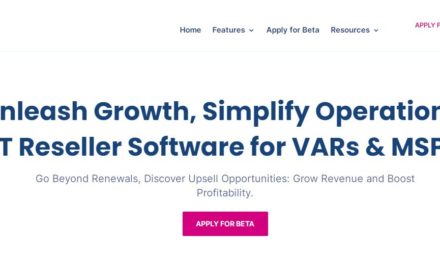

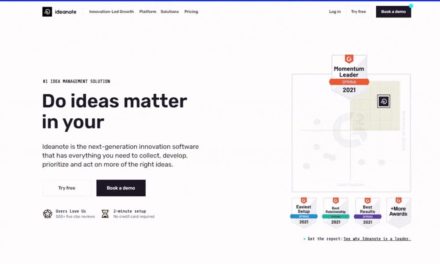
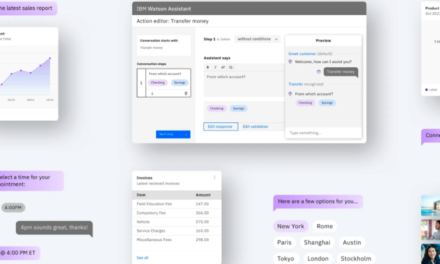










Seems like a great little App. Think I will test it when I get a chance. Sick of using those damn Excel spreadsheets.