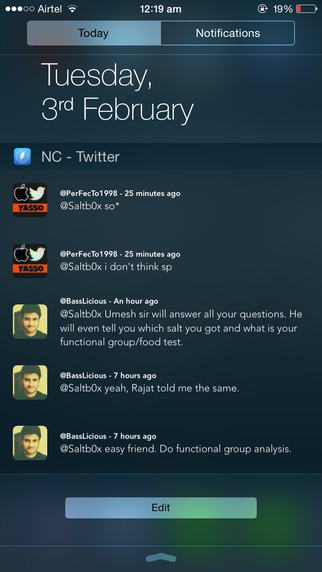Most of us are probably glued on Twitter to check the latest tweets or find who mentions our business brand or us elsewhere on Twitter. Instead of using a browser to access your twitter info all the time, you should let a widget like NC do all this for you in a convenient and reliable way.

NC is a new app that allows you to see your timeline, retweet, favorite a tweet, or see what is favorite from your Twitter Notification Center. Just like other Twitter-related applications, you will need first to authorize NC Twitter Widget to access your Twitter account. After granting access, the next thing is to go to the Notification Center and add the widget.
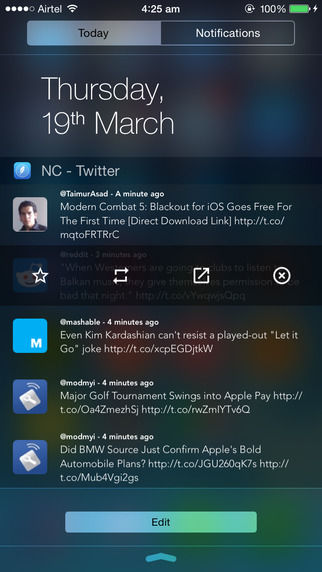
You will need to enable this app the first time you use it. You will also need to customize to show your preferences. The default section of this app shows the latest five tweets from your timeline. You can customize this to show the last five tweets that mention you instead. All you need to do is to access the inside of this application, scroll down to the end, chose Edit at the bottom of the screen and change the option to the last five mentions.
Where you place this app also makes a difference. If you put it at the top of the screen, you will see the tweets immediately each time you tap on your screen. If you place it anywhere, you will need to swipe or scroll down to see the tweets in your timeline.
Another interesting thing about this widget is that it refreshes from time to time especially when you pull the Notification Center down. After the app has refreshed, you can tap at a particular tweet and get access to multiple functions including tap to post or tap to tweet buttons. Using these functions, you can retweet a tweet, favorite it or open the tweet in your favorite Twitter application including official Twitter app or Tweetbot. There is a sort-of bug when using this app, in that these functions shows on a black band that hides the tweet you are reading. This makes it hard to tap on another tweet.
Pros
1. The widget is ideal for you if you run with multiple Twitter accounts at the same time
2. Good for heavy-duty Twitter users
3. You can get access to the recent tweets or mentions without even the need to quit the current application you are using or unlocking your device.
Cons
1. You’re not going to see much because it typically shows four or five tweets on a screen.
2. This Twitter Widget is not ideal for you if need your tweets to be close at hand
3. You can’t comment or put any text on a tweet you are retweeting
Verdict
With the ability to show tweet, mentions or other Twitter-related information in a moment notice, NC Twitter Widget for Notification Center is poised to be a great tool you can add to your arsenal. You will need to download it, test it and see for yourself how reliable, good or bad it is.
Worth Having App – Download the App