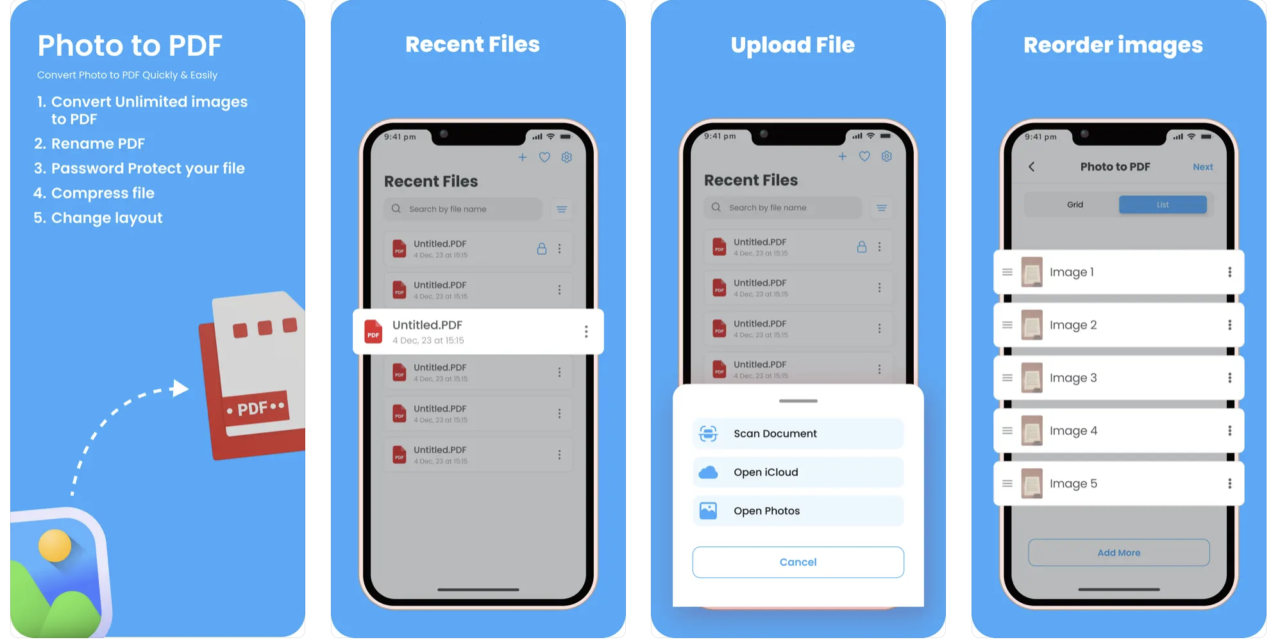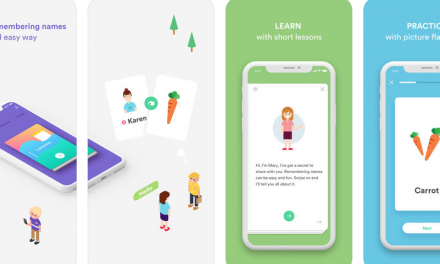In the digital age of 2024, where convenience and efficiency are paramount, the PDF Converter: Img to PDF app emerges as a groundbreaking tool, revolutionizing the way we handle and transform images into professional PDF files. This all-in-one solution simplifies the conversion process, offering a seamless experience for individuals across various domains, be it office workers, business professionals, or students. By bridging the gap between image and PDF formats, the app streamlines tasks, saves time, and enhances productivity in a user-friendly manner.
Mastering the Art of Converting Images to PDF Documents
The Photo to PDF Converter app stands out for its versatility and ease of use, catering to a wide range of image formats including jpg, jpeg, png, heic, gif, and raw among others. With just a few clicks, users can effortlessly convert single or multiple images into high-quality PDF files, maintaining the integrity and professionalism of the original content. Whether capturing images directly from the camera or selecting from the gallery or iCloud, the app offers a seamless transition, allowing users to customize margins, sizes, and orientations to suit their needs.
The Best Conversion Tools Revealed
One of the key features that sets this app apart is its emphasis on security and privacy. Users have the option to protect their important PDF files with a password, ensuring that sensitive information remains confidential and inaccessible to unauthorized individuals. This added layer of security instills confidence and peace of mind, particularly for professionals handling sensitive documents.
Boost Your Productivity
In addition to its conversion capabilities, the Photo to PDF Converter app also provides a robust management system for organizing and accessing created PDF files. Users can easily search, rename, and save PDFs, creating a centralized repository for efficient document handling. The app’s intuitive interface simplifies sharing options, enabling users to disseminate PDF files via social media, email, Bluetooth, or airdrop with ease.
For those seeking enhanced functionality and an ad-free experience, the app offers Pro plans that unlock additional features and eliminate restrictions present in the free version. By subscribing to the Pro plans, users can harness the full potential of the Photo to PDF Converter app, maximizing their productivity and efficiency in handling image-to-PDF conversions.
Final Thoughts
In conclusion, the Photo to PDF Converter app represents a powerful tool that seamlessly converts images of any format into professional PDF files within seconds. With its user-friendly interface, customizable options, and focus on security, the app caters to a diverse range of users, from individuals seeking to streamline document management to professionals safeguarding sensitive information. By embracing this innovative solution, users can unlock a world of possibilities in digital document handling, making tasks more efficient and productive in today’s fast-paced world.