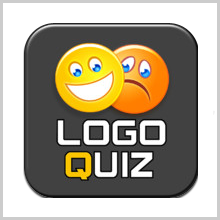A video means nothing if there is no music in it, especially if the video is made using clips or any conversation that you don’t want in the video. Adding music to a video is the best method for enhancing the quality of the video. When you are editing your video, it is very important to choose the right music to add. Otherwise your video will come off as a bit weird with the wrong music.
Well, choosing the right music for your video is a little bit difficult task to do and needs practice. Because there are millions of songs that you can choose from! It totally depends on what kind of video you’re editing and your mood as well! You can add a foreground music as well as background music to your video.
Foreground music is mostly used in the videos that show people doing some sort of activity, but not talking or talking less. Background music is used when people are talking in the video and you want to focus mainly on the conversation and music is in the background which is a little louder.
Once you choose the perfect track, you can add that music to your video and see if it fits in the video. You can express any feeling you want with the right music as it’s just a matter of finding the right track.
You can find music for your videos online and edit them using the right tools to edit songs and videos such as the one which I’m going to review today. It’s known as “MyMotif”- The ultimate Video editing app! The app requires iOS 11.0 or any later version on your iPhone, iPad and iPod touch.
With this app, you’ll be able to implement a background music of your video in the best possible way or you can create your own style of music using MyMotif. If your video is more than a few minutes long, you can even add multiple sound tracks with different emotions. Moreover, you can add drums, bass, samples and guitar and mix your own track!
The most important thing which I want to tell you before editing a video is to focus on the video content more than the music! Don’t spend too much time on choosing the right song for your video that you direct about what really matters! Remember, we are sharing the information through video, not the music! Music is just a way to enhance the video quality and to make it more effective! So whatever music you choose, just match it with the information and add it quickly.
Overall, you’ll get better results with better tools like MyMotif! It’s very easy to use. You’ll understand it, the more you practice it. Once you’re done editing the videos, so many times on your own, it will be pretty easy to add and edit a track in just a few minutes.
So download MyMotif app now and bring your own music to your videos! Start creating a masterpiece by mixing your favorite music and sounds.
Pros: video editing app; add music to your video; add any kind of track; easy to use; lots of features; free to use.
Cons: none.
Worth Having App – Download the App