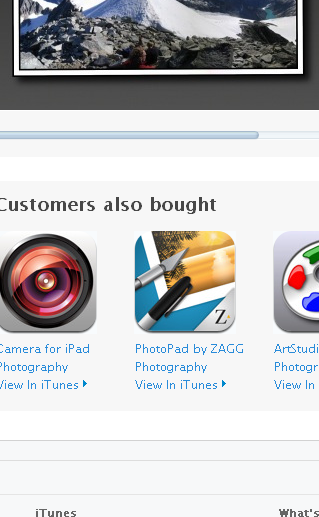Touch screens mean freedom; a freedom to express, a freedom to draw and a freedom to use your fingers just like a painter would use them to create his masterpiece. The big screen is a blank canvas open to anything up to infinite your mind can imagine. But somehow with the continuous advancement of technology, we have still not managed to gather the same flow and confidence among the masses to draw on their gadgets. Or so, we haven’t been able to capitalise on the idea of “digital-drawing” on a big scale. Maybe we haven’t been looking in the right direction. Digital-drawing is a completely different format and therefore judging it under the same microscope isn’t the right way. Each new app is a new idea and opens up a new direction for us to try these features in. That’s the idea behind Inkboard!
I’m talking about the latest iOS app called Inkboard that has been developed by Doodle.ly. The app is compatible with iPhone, iPod touch and iPad and requires iOS 8.0 or any later version of the OS. This app has also been optimized for iPhone 5, iPhone 6 and iPhone 6 Plus.
With Inkboard, you don’t always have to start from scratch; but you can if you want to. So just pick a picture of your choice from your phone gallery and start converting it into the picture you’ve envisaged it to be. Light a bright sun in a dark room or draw an alien eating lunch with you in your house; you can draw just anything you want. After all, that’s what freedom is, right!
There are a number of drawing tools including different coloured pens, markers, pencils, crayons and obviously erasers. These tools give different textures and shades to your creations and are easy-to-use to fit even the hands of a beginner. So you don’t need to take a 3-month course before you can begin to produce something “good”; everything you create is unique on its own.
Now as I said, it’s not a compulsion to pick an image as you can start from a blank sheet as well. You can simply draw or you can jot down some notes giving words to your thought that might be useful for future reference.
Your creations might not be accepted into an art gallery for exhibition, but who cares! Share it with your friends and family on Facebook, Twitter and Instagram and let the world know what you’re up to. Another beautiful feature that the app integrates is the Inkboard keyboard with support for beautiful hand-made expressions that you can use in your chat/messaging apps. So from now on, you’ll have your own signature style.
So overall, Inkboard is a beautiful, easy-to-use and unique drawing tool that adds a nice tangy colourful twist to your pictures. The app is available for free in the App Store. So what are you waiting for!
Pros: easy-to-use drawing tools; pens, markers, crayons of your own choice; Inkboard keyboard; free.
Cons: none.
I will give this app 4.5 out of 5 stars.
Worth Having App – Download the App