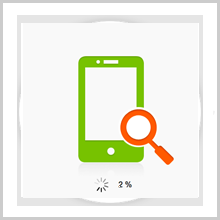Losing data is the worst thing that can happen to a phone user. A phone is like a world to its user because it holds all those bits of personal information of that user that are only between him and the phone. If it’s lost from there, you can’t trace it back anywhere else. For example, if you’ve come to see off your friend on the airport for the next few years, the occasion is memorable and if this memory gets deleted by mistake, you’re obviously going to regret it. So wouldn’t it be better if you have someone backing you up who looks upon your mistakes and has a solution for every problem that you get into? No, I’m not talking about your elder brother because even he can be wrong sometimes. But what we have for you is the Boss because “Boss is always right”!
I’m talking about the Windows/Mac application called EaseUS MobiSaver which is meant to recover lost data from iPhone, iPod touch and iPad. For recovering the lost data, the device must be connected to the Windows/Mac System and the application must be installed on that system. When you connect your device, the app will automatically recognize it and this is the first step of the recovery process. There are two options available to you at this stage: recovery from the device and recovery from iTunes Backup. Choose the appropriate option. Then after you see your device, select it and start the scan. The scanning will take some time depending upon the number of files being scanned. Then the app will show you all the deleted files that you can retrieve back.
The feature that I really liked in this iPhone recovery app was that the search results were perfectly sorted out under different categories. You can preview them and it helps a lot. When you take a photo, unless you rename it, it’s titled in numbers and therefore it’s not possible to find the odd one out of the hundreds of images you deleted. So it’s a great help when you can see those photos and select the one you’d like to restore. Moreover, there are up to 12 types of data that you can recover including Text Data, Videos, Photos, Camera Roll, Call logs, Contact, SMS, Reminders, etc. So the app permits you to recover all of this data and that too very easily.
I don’t think there’s anything else that you need to know before downloading this app. This app has got everything that you can possibly ask for. It has even got the price tag of your liking. Yes, you got it right! The app’s available for free. So if you want to take a bite of this data recovery software free download, just follow the clues and you’ll be surprised, in a happy manner!
Pros: easy to use; 12 types of data recoverable; compatible with iPhone, iPod touch and iPad; free download.
Cons: none.
I will give this app 4.5 out of 5 stars.