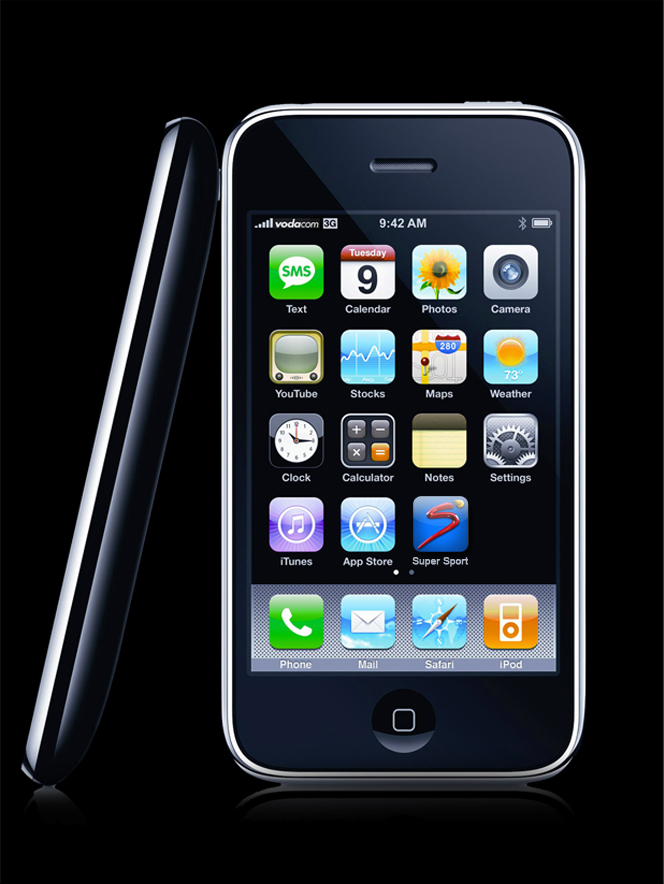It doesn’t matter if you’re building an app from scratch or you’re working to revamp what you’ve already got, you must have certain features to ensure that your users are getting the best possible experience. Most are small things that might be overlooked or didn’t even think about from the beginning. Others are must-haves that your development team should already have in place but might need some tweaking. Read this guide to learn more about the features that you have to have on your next app.
Products
 If you sell goods to your customers, everything must be properly displayed across the app. It’s not uncommon for apps that specialize in merchandising to have product images disappear, pricing tools break, and product filtering tags be inconsistent. If your merchandise doesn’t show up correctly on your app, you could quickly have customers not only leave what is supposed to be the convenience of your app but your brand as a whole.
If you sell goods to your customers, everything must be properly displayed across the app. It’s not uncommon for apps that specialize in merchandising to have product images disappear, pricing tools break, and product filtering tags be inconsistent. If your merchandise doesn’t show up correctly on your app, you could quickly have customers not only leave what is supposed to be the convenience of your app but your brand as a whole.
Payment Gateway
 You can provide your customers with start to finish service by offering an option to pay for your products or services directly on the app. Make payment easy by allowing them to use integration directly from their digital wallet. This makes it easier to spend money without having to track down a credit or debit card for the purchase.
You can provide your customers with start to finish service by offering an option to pay for your products or services directly on the app. Make payment easy by allowing them to use integration directly from their digital wallet. This makes it easier to spend money without having to track down a credit or debit card for the purchase.
Security
 If you’re going to include features like a payment gateway or collect personal information, cybersecurity should be your top priority. This means that users will not only want to have peace of mind that you’re not going to give their information away, but that they’re not at risk for a data breach within your servers or that their phone won’t get hacked by someone using your app as a portal. It’s worth your time and the peace of mind of your users to spend money on security features for your app and the hosting servers.
If you’re going to include features like a payment gateway or collect personal information, cybersecurity should be your top priority. This means that users will not only want to have peace of mind that you’re not going to give their information away, but that they’re not at risk for a data breach within your servers or that their phone won’t get hacked by someone using your app as a portal. It’s worth your time and the peace of mind of your users to spend money on security features for your app and the hosting servers.
User-Friendly Navigation
 Few things are more frustrating than downloading an app that’s difficult to navigate. Whether it’s because the buttons don’t work, the text is too close together, or it flat-out doesn’t make sense. It should be easy for your users to find what they’re looking for the first time, get back to where they’ve navigated previously, and find their way back to the home page. User-friendly navigation ensures that your users are using the app the way you’ve intended and will continue using it beyond a few basic uses.
Few things are more frustrating than downloading an app that’s difficult to navigate. Whether it’s because the buttons don’t work, the text is too close together, or it flat-out doesn’t make sense. It should be easy for your users to find what they’re looking for the first time, get back to where they’ve navigated previously, and find their way back to the home page. User-friendly navigation ensures that your users are using the app the way you’ve intended and will continue using it beyond a few basic uses.
Keep it Small
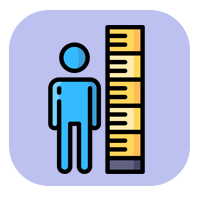 One of the main reasons people delete apps off their phones is because it’s taking up too much space. If your app is large and doesn’t provide an extra incentive for your users to keep it, they’ll delete it when they’re feeling cramped for memory on their phone. You can streamline your app by optimizing images, files, and other information so you’re dealing in kilobytes of memory rather than megabytes.
One of the main reasons people delete apps off their phones is because it’s taking up too much space. If your app is large and doesn’t provide an extra incentive for your users to keep it, they’ll delete it when they’re feeling cramped for memory on their phone. You can streamline your app by optimizing images, files, and other information so you’re dealing in kilobytes of memory rather than megabytes.
Contact Forms
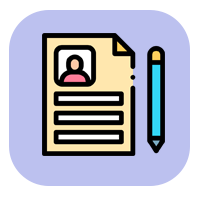 Put forms in your app where your customers can get in touch with you. Whether it’s because they have a question about your products, service, or the app itself, you should be accessible. You can continue to improve what you have to offer your customers as they provide you with essential feedback.
Put forms in your app where your customers can get in touch with you. Whether it’s because they have a question about your products, service, or the app itself, you should be accessible. You can continue to improve what you have to offer your customers as they provide you with essential feedback.
In addition to making yourself accessible to communicate with your customers, you can provide them with an option to opt in to email newsletters and other correspondence. It’s a great practice to send emails to your customers and prospective customers periodically as you can keep your brand visible by them simply seeing an email. Even if you don’t send out a regular email, you can still encourage users to subscribe to your mailing list in your contact form. Keep this on hand and it will eventually be useful should you decide you want to send out product launch announcements, discount codes, or any other communication.
Social Media Integration
 If your brand isn’t on social media, it probably should be. It’s one of the top sales funnels in digital marketing currently and will bring customers to your website. If you’re worried about the work that’s involved with sharing and creating posts while building a following, get your loyal customers to do the heavy lifting for you.
If your brand isn’t on social media, it probably should be. It’s one of the top sales funnels in digital marketing currently and will bring customers to your website. If you’re worried about the work that’s involved with sharing and creating posts while building a following, get your loyal customers to do the heavy lifting for you.
Put a social media integration feature in your app and let users follow you, share posts or photos on social media, make posts for you to share on your accounts, or have direct access to your feeds within the app. When used properly, social media can be a cost-effective method to driving traffic to your website, and having it integrated into your app makes it even easier for users to interact with your content.