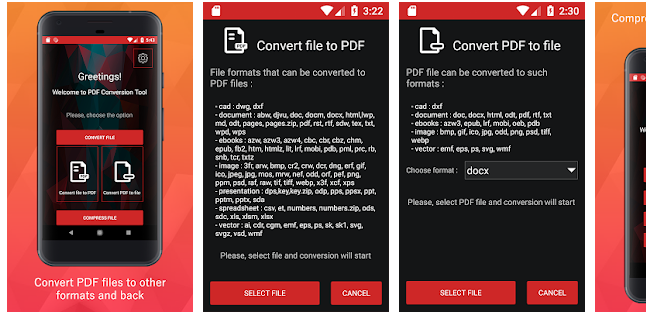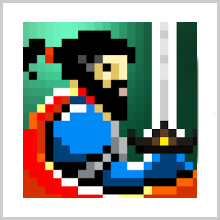We use Microsoft Office in our day to day life, such as Ms-Word, Ms PowerPoint, Ms Excel, etc. If you’re a student, professional or anyone else, MS office is needed everywhere. In most of the corporate sector, the data needs to be protected such as any Excel or Word file. The reason being the data itself! You know that the data can be stolen and edited very easily if it’s not protected. So there is a need to convert the file into some other mode to prevent it from malicious users. For that, converting a file to PDF is very safe because no one can edit your documents unless it is forced to! And there are also other reasons to convert a file to PDF such as some sites do not accept some formats and accept any pdf file. So there is a need of some tool to convert the files!
Let me introduce you to a new tool for converting any file to PDF and vice versa. It’s called “PDF Conversion Tool“, which has been developed by RoxyApps, recently in the utilities category. You can easily and quickly convert almost any file to PDF or vice versa with this app. Moreover, you can easily convert any PDF file to MS Word format and to any image formats such as png, JPEG, etc.
The app also provides the ability to protect, remove the password and compress almost any PDF file without losing the quality.
There is a huge list of formats which are available for conversion from a file to PDF:
- CAD : dwg, dxf
- document : abw, djvu, doc, docm, docx, html,lwp, md, odt, pages, pages.zip, pdf, rst, rtf, sdw, tex, txt, wpd, wps
- ebooks : azw, azw3, azw4, cbc, cbr, cbz, chm, epub, fb2, htm, htmlz, lit, lrf, mobi, pdb, pml, prc, rb, snb, tcr, txtz
- image : 3fr, arw, bmp, cr2, crw, dcr, dng, erf, gif, ico, jpeg, jpg, mos, mrw, nef, odd, orf, pef, png, ppm, psd, raf, raw, tif, tiff, webp, x3f, xcf, xps
- presentation : dps,key,key.zip, odp, pps, ppsx, ppt, pptm, pptx, sda
- spreadsheet : csv, et, numbers, numbers.zip, ods, sdc, xls, xlsm, xlsx
- vector : ai, cdr, cgm, emf, eps, ps, sk, sk1, svg, svgz, vsd, wmf
From PDF to file:
- CAD : dxf
- document : doc, docx, html, odt, pdf, rtf, txt
- ebooks : azw3, epub, lrf, mobi, oeb, pdb
- image : bmp, gif, ico, jpg, odd, png, psd, tiff, webp
- vector : emf, eps, ps, svg, wmf
PDF Conversion Tool offers one of the most advanced PDF to Word conversions. The quality of the document will not be deteriorated and this awesome technology preserves the layouts and table formatting. This ultimately saves you hours of re-typing any document.
One thing which should be noted is that the PDF Conversion tool converts only written documents not images. It can’t produce editable Word DOCs under some conditions. For example- the PDF file was created by a scanner or contains images only. The PDF has security restrictions such as password/edit restrictions or the PDF is a form.
This updated version of the PDF Conversion Tool comes with new features such as
File conversion, compress file, protect the file with a password, remove the password from the file and bug fixes.
So to save your time and do your work without any hassle. Download PDF Conversion Tool now!
Pros: PDF conversion Tool; converts file to Pdf and vice versa; easy to use; protect files with a password; compress file; convert file into a huge number of formats; free to use.
Cons: none.
WORTH HAVING APP – DOWNLOAD THE APP