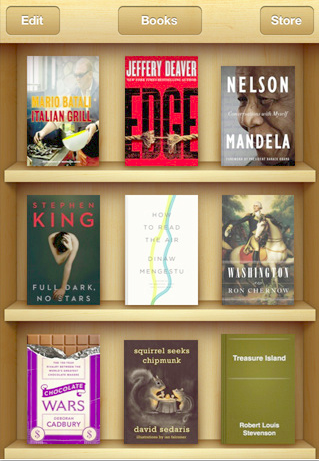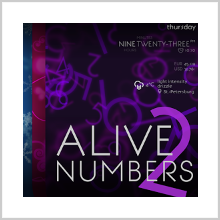While you already know how to browse a webpage over Wi-Fi, what you don’t know is how to use the same Wi-Fi to transfer files in between your laptop and Android device. Though nowadays laptops and most high-end Smartphones have the feature of Wi-Fi Direct which allows you to do the same, mid-range phones don’t have that feature and also you can’t edit content on one device using another. For doing the same, you have to connect your phone and laptop using a USB data cable and we are here to make this connection wireless. Yes, now you can enjoy the same rights on a wireless connection as with a wired one and that as well more freely. Let’s see how to create the setup.
What I’m talking about is possible only with the help and assistance of our new Android app called Droid Over Wi-Fi. The app is compatible with all the Android devices running Android 2.2 or any later version of the OS.
The app is not for a stand-alone device. What I mean here is that you should have at least two different devices for the app to work. It’s not a Wi-Fi hotspot but creates a wireless network locally so that two different devices can join and connect. When you switch on this app and connect to the Wi-Fi network, it will generate a URL that you have to type on your laptop browser’s address bar and open. You’ll find all the contents of your SD card on this page. Then you can download any file directly to your laptop or whichever device you’re operating on. Or you can upload any new file from your laptop to this page and it’ll be added to your Android device’s library directly. Apart from this transfer capability, you can reorganize all the content. For example, you can create new folders, delete files, rename them and you can even view all the media files directly on your browser and play them.
You can hide this app in the background and do whatever you want. This is a great feature because sometimes, data transfer takes hours in case of big files and you can’t use your phone for that time. So it’s a great relief especially for those who are socially very active and love to capture the latest songs as well from all different sources. Moreover, you can download and upload multiple files at a time and that saves plenty of time.
With Droid Over WiFi, you almost have complete control over your phone remotely. But there are still some apps like Air Droid which might take over this one by inches due to some additional features. The concept is pretty much same but you have more control over your phone with features like phone locator, desktop SMS, etc. But still I think that with Droid Over WiFi, you have better customization controls. The app is completely free and you can check it out in the App Store now.
Pros: simple to use; lots of customization features; add, delete and modify files; free.
Cons: none.
I will give this app 4.5 out of 5 stars.
Worth Having Application : Download the App