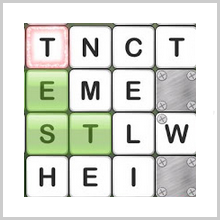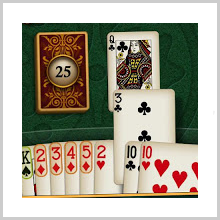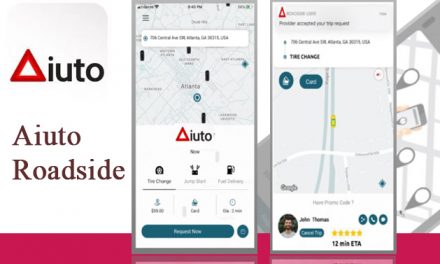You’re in a meeting with your colleagues and seniors and suddenly your phone rings up loudly and what’s more bad is Lil Wayne’s voice screaming out of your phone ringtone. Not at all professional, right! It happens with everyone who forgets to change his/her phone settings just before entering the office. While you’re at home, you listen to music, play games and need a ringtone so that you can hear a phone call coming even when your wife is screaming loudly on your children. However, the office conditions are completely different. It’s mostly at peace and even the falling of a hair pin may sound disturbing. So how can you make these two worlds meet? I think I have an idea.
I am talking about the latest Android app called Persist that has been developed by Netroken. The app is compatible with all the Android devices running Android 2.1 or any later version of the OS. The developers have done a good job to make it compatible to all the Android devices, no matter how old they are.
Persist takes on your phone’s volume controls completely. No more would you be changing the volume using the volume rocker button available on your phone. Though volume control might not seem a big task, the developers of Persist have showed how important it is and how easy they can make it for you. With Persist, you can save your preset settings for different events such as meeting, home, office, travel, etc. In case you’re travelling, you normally listen to music but the ringer sounds are set to vibration mode. However you want the notification sounds as well. So instead of changing all of them again, just save them and choose that setting when travelling.
There are some advanced controls as well. You can schedule your volume settings for a day. For example, if you have a meeting next day and it’s an important one, you can’t rely on yourself choosing the right setting before entering the conference room. So you can just schedule the setting and it’ll automatically be applied. You can even set it as per your location. So when you’re close to your office, your volume settings will automatically be changed. You can create this schedule for the complete week as well.
Persist can also be used as a home widget so that you can quickly make the changes. All the different sounds including alarm, media, ringer, notifications, system, voice and Bluetooth are available on the home screen itself. There’s another feature of locking sounds so that in case you push a button by mistake while the phone is in your pocket, nothing changes. The UI of this app is sleek, user friendly and gives a very stylish look to this simple app.
Overall, I really liked the idea and more the execution of Persist. This app is a must for every office guy or anybody who lives many different roles every day.
The app is available for $3.99 in the Play Store. However, there is a free version with limited features available as well.
Pros: sleek and stylish UI; great execution of a simple idea; volume lock; scheduled presets; free version available.
Cons: none.
I will give this app 4.5 out of 5 stars.
Worth Having Application – Download the App Today