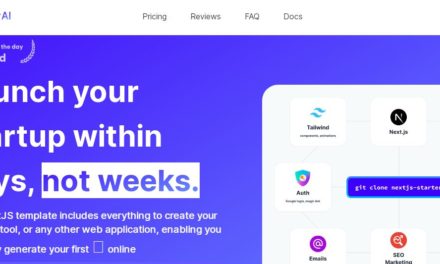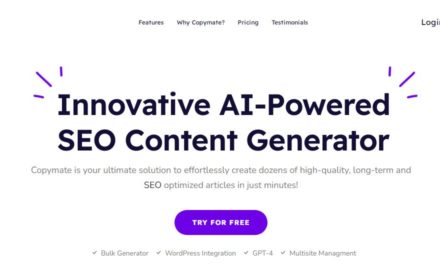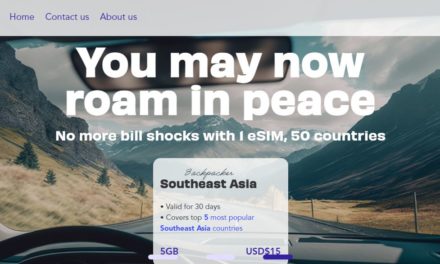Tracking time spent on a project by your colleagues can be a difficult task and the more difficult it becomes to decide who performed better. If a person is spending 16 hours on work and still completes the same amount of work as a person who has spent just 8 hours, then the latter is double as efficient as the former one. So as a team leader, it’s your job to make sure that the right person gets the reward so that the team effort can be improved and the same task can be achieved earlier next time. Also, you need to cut down the time spent on extras and for that, first you must find out what those extra activities are and how much do they consume your time. All these things are very difficult to be taken care of by just one person and handle the team on the other hand as well. But we have a tool that assists you in taking care of everything.
Tracking time spent on a project by your colleagues can be a difficult task and the more difficult it becomes to decide who performed better. If a person is spending 16 hours on work and still completes the same amount of work as a person who has spent just 8 hours, then the latter is double as efficient as the former one. So as a team leader, it’s your job to make sure that the right person gets the reward so that the team effort can be improved and the same task can be achieved earlier next time. Also, you need to cut down the time spent on extras and for that, first you must find out what those extra activities are and how much do they consume your time. All these things are very difficult to be taken care of by just one person and handle the team on the other hand as well. But we have a tool that assists you in taking care of everything.
I am talking about Everhour (www.everhour.com) which is a time tracking as well as collaboration web app. With this application, you can simply collaborate with your staff members and track down their time status on different projects. All you need to do is register an account and as your members join you, you’re ready to go. Each member will be adding his/her time for a particular project each day and this time will automatically be reported to the team leader. As the team leader, you can assign specific hours to different areas of the project and if a person spends more time than usual, you may pay him overtime or you may cut down his extra hours to make sure he’s more efficient next time.
@mentions and #tags are used to name projects, organizations and can be used for personal communication as well. In fact these references make Everhour much easier and faster to be used by everyone. They offer many different mechanisms to use these tools for your ease. Sharing of links and documents on Google Drive allows you to communicate with non-users as well.
The reports are made automatically showing the time spent on different activities or according to the issues mostly faced by you. If a certain issue is appearing again and again, there certainly is a lack of care behind that problem and must be solved soon to save extra time. Filtering of reports by @mentions and #tags allows for a quick search.
The company is currently offering free subscription at no conditions. There’s no problem with the Software and it’s just that the company has just started and is giving free coupons to everyone. So make sure that you get a bite of this cake as well! However, the business accounts will soon be made available @4$/user/month which is more than reasonable.
Pros: intuitive UI; quick addition of items with @mentions and #tags; share direct links with non-users; quick reporting on time and issues; free.
Cons: none.
I will give this app 4.5 out of 5 stars.
Worth Trying WebApp – Try Everhour Now