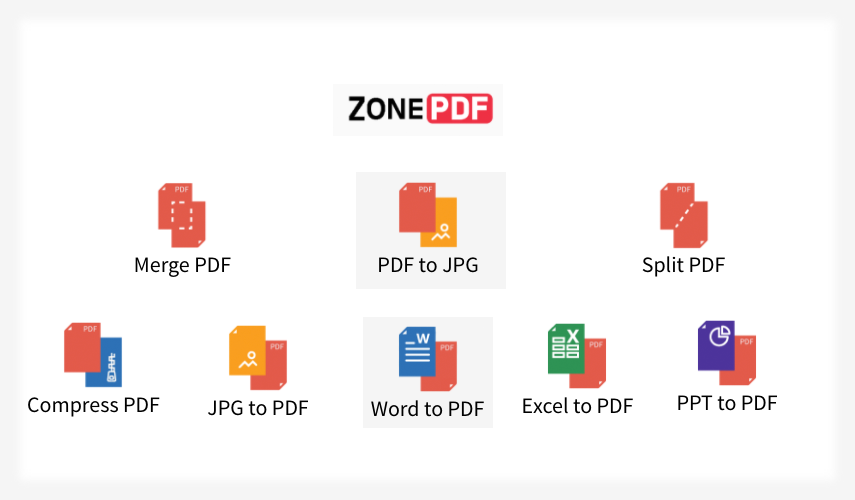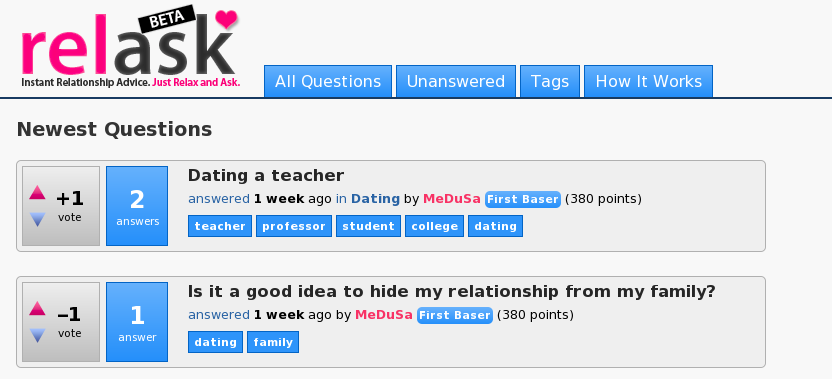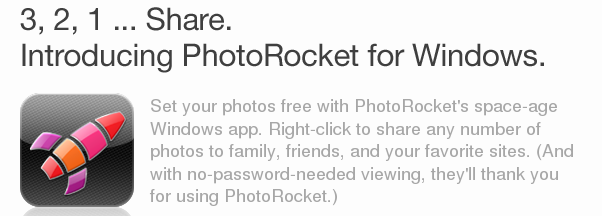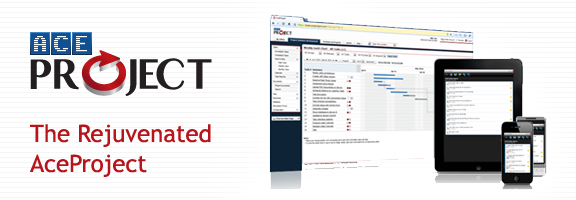Have you ever wanted or had a wish to convert a PDF file quickly in Microsoft Word, Excel or any other file format? Or you want to convert different files into a PDF format to secure your files? PDF files are the only files having one big advantage and a major problem also! The advantage is that if an assignment is created with your own hard work, then it’s best to save it in PDF format so that others can’t copy or edit them but can read them! On the other hand, if you’re on the other side and want to copy some data from a PDF file, you’re blank at that time because neither you can copy nor you can edit. So the situation is just the same! But we have to find a solution for this major problem in case we have an important document and you want to edit it anyhow!
For this, we have a practical and convenient tool for processing PDF files. It’s called Zone PDF, a web based application that can make your everyday task simple by its quick and simple conversions. To begin with, you need to Sign Up for an account on its official website to convert any number of files.
Now, what this tool does for you? It can easily merge, split and convert PDFs from JPEGs, PNGs, Word documents, Excel files, PowerPoint presentations, and other formats. To merge multiple files, you simply need to click on the space provided to quickly add files or simply drag files into the screen. Also, you can pull a file from your Google Drive or Dropbox. To convert a PDF file to JPG, just drag and drop the files into the page or click the link text to browse the file into your computer. For this, you can also select the file from Dropbox or Google Drive account. Once the file is converted, you can download it easily.
With Zone PDF, you can split and compress your PDF files securely online without damaging or destroying the quality of your documents. Moreover, you can convert your JPG files to PDF format very simply and quickly. The most common conversion that we use in our daily life is to convert a Word file into a PDF file. Zone PDF does this in no time. Just like other conversions, you have to follow the same method to convert the file, i.e. drag and drop files to convert them from JPG to PDF or Word to PDF format. In the same way you can convert Excel files to PDF and PPT to PDF documents. After converting, you can download the files separately.
Overall, the software is easy to use and quickly convert your files. It is powered by SSL security, so it’s totally safe and secure to use. The app is not available on the Android and iOS platforms currently. However, it’s currently free to use in this version! Give it a try now!
Pros: quick; easy to use; safe and secure platform to convert files; smart PDF tool; high quality files; converts almost all the required formats; the intuitive UI; free.
Cons:
The app can’t be customized according to the users.
I give this app 4.4 out of 5 stars.