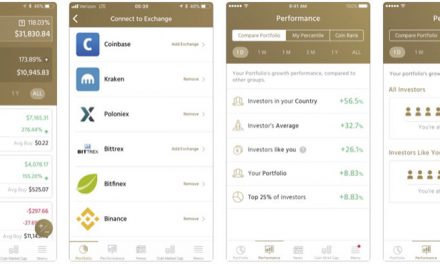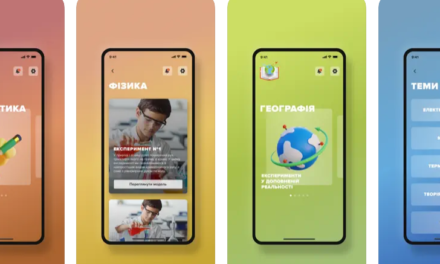Need to find an easy way to create your own surveys? Need to create a quiz and turn it into an easy application that users can access? Tablet Quiz is the answer if you need a quick sample and you can create your own free personalized quiz or survey in a matter of minutes! All you need to do is log into your account (or sign up). Then, you name your quiz or survey and all you have to do is add each questions and the corresponding answers. This application is available for Ipad and can be accessed through the internet for registration purposes.
The answers can be answered as multiple choices and each question can have up to four answers, so the quantity is a bit limited but you can definitely work with it. With each question you can post a picture, video or audio file for users to view or play before they answer the survey or the quiz. You do have to post the picture as .jpg, audio files as .mp3 and the movies as .mov. You can also edit the order of questions and start wherever you want as long as you number them.
If you put a question that you do not like or want to modify, you can easily edit or delete the question directly from your homepage once you log in. Now if you want to collect the results for many purposes, you can either view or download them from the results page. You can also download the feedback along with every detail. You can post up to 20 questions per quiz and you can modify the labels or translate them to your language easily and effortlessly.
Once you register on Tablet Quiz, you can proceed to add the application to your iPad. All you need to do is go to the website with the download link on your iPad, enter the installation code and add the installation icon to the home screen. If your buddy wants to have this application to make their own quizzes, you can simply share the download link with as many people as you want.
If you want to make your quiz or survey interactive, you can access it through many iPads at a time in order to collect information simultaneously. This would be great for companies who need some feedback for research and development and can even be used for presentations to substitute paper usage. People who take quizzes will get their score as well as the top score once they finish the test in order to give them an idea of where they are.
You can even complete surveys and quizzes while your iPad is offline or not connected to Wifi. The only setback is that you won’t be able to stream audio or video unless you have it accessible on your iPad. Once you collect the results, you can export them to Excel for reference later on. Now if you want to use this app immediately to make many quizzes, you have to wait until the next release because Tablet Quiz will offer a fixed price per application. They will also have packages for companies as well, so stay tuned for the next release from Tablet Quiz. The application is safe because it uses HTML5 which is the kind of software that LinkedIn uses. There is no way that you can be tracked when you’re using your iPad by GPS or have your contacts stolen. With safety, personalization, a free sample quiz and many features to come, Tablet Quiz seems to be a very promising app for businesses.
Apps400 Rating : * * * *
Download Link : TabletQuiz App Download