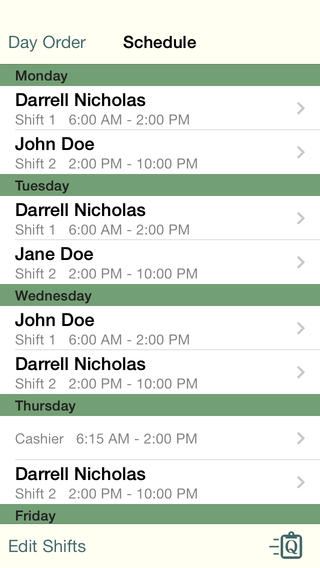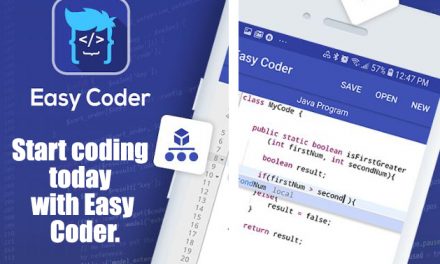Suppose you work as a manager of a small company. Then you don’t bear a single role but many. You’re the finance manager as well as you are the HR manager as you have to cope with any problems related to your employees. It’s only you who’ll be facing the owner or dealing with the clients. The things are not as professionally arranged as in a MNC and though you have smaller responsibilities, you have more of them. One such key responsibility is to make a schedule for everyone so that there’s no guessing work at the last moment. The schedule should be simple making sure that no one works overtime. There are many scheduling software that you’ll find but they are too complex and will take a lot of time to get used to. Also, when you’re running a small firm, you don’t all those options but a fast scheduler. That’s why there’s a need to switch to QuickSchedule!
I am talking about the latest iOS app called QuickSchedule that has been developed by Darrell Nicholas. The app is compatible with iPhone, iPod touch and iPad and requires iOS 7.0 or any later version of the OS. The app has also been optimized for iPhone 5.
QuickSchedule was first designed by the developer for his wife who works as a manager at a convenience store. So you can understand how easy it must be using it. You can add an employee by simply tapping on the “Add Employee” button. There’s not much scope for the information that you can add to keep it simple. You can add his/her first and last name and an optional email address but nothing more. Deleting an employee just takes a left swipe though you cannot edit employee’s information once he’s added. You’ll have to delete it and add again but it’s still a second’s job.
You can create a shift by giving a name and setting the shift timings. Then you can assign the shifts to employees by simply tapping their name. You can also set the first day of the week so that the shift automatically gets created for the whole week and the working hours will automatically be calculated for everyone. You can send these shifts to employees’ email address with just one click. So they get their shift timings for the whole week in advance or another possibility is if they create their own shifts by mutual consultation and then send to their manager. That is why this app has been kept so simple that it can be used both ways.
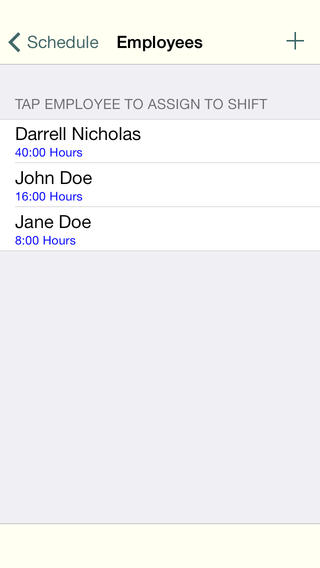 One thing to be noted is that this app is not for big organizations and if you have many different elements such different pay rates per hour, vacations, etc then again this app is the exception for you. But it is highly favourable for small stores or organizations where an extra person for scheduling is not favourable.
One thing to be noted is that this app is not for big organizations and if you have many different elements such different pay rates per hour, vacations, etc then again this app is the exception for you. But it is highly favourable for small stores or organizations where an extra person for scheduling is not favourable.
The app is priced at $0.99 and as the developer says, this cost will be reimbursed at the cost of your notebook paper alone.
Pros: highly favourable for small stores and organizations; simple to use; quick-scheduling.
Cons: not a high-end solution.
I will give this app 4.5 out of 5 stars.
Worth Having Application : Download the App Here