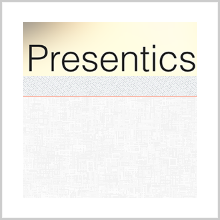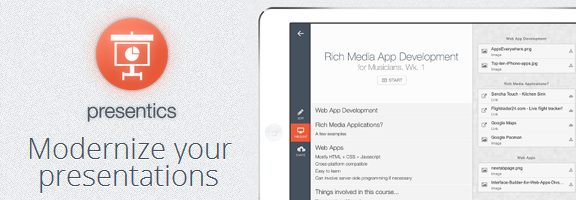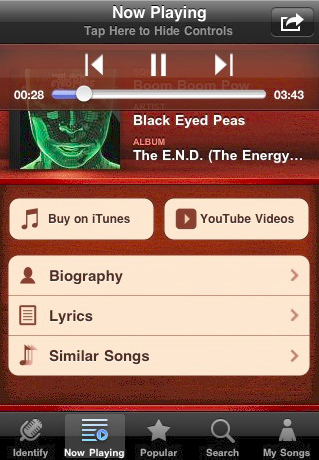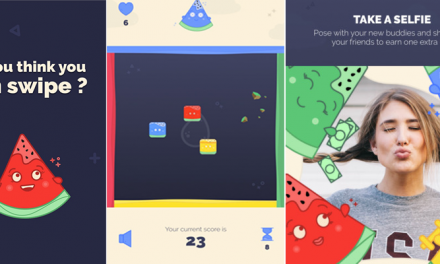Creating presentations is a hard time for anyone and that’s why you can see many of us paying others to create them an awesome presentation. In fact, now there are dedicated websites which provide free as well as paid presentations and they have some serious fan following. The rule of the presentations is simple, “The less you say, the better”. So you have to sum up the complete topic in limited points on the slide and then explain them on your own. But as we know, “A picture says thousand words”. So multi-media presentations came into existence and they obviously are far better than the plain text ones. But when even a simple presentation seems a mystery to many, the horror of a multimedia presentation is unexplainable. So what should you do? Do you want to limit your creativity or go advanced? If you choose the latter option, then you don’t have many choices than the one we’re going to discuss next.
I am talking about and iOS app called Presentics. The app has been developed by Pagico Software and is compatible with iPad only and requires iOS 5.0 or any later version of the OS.
The tagline of Presentics is “Minimalist & Multimedia Presentations” and that’s exactly what you’ll feel when you use it. It’s a very smooth and quick learning process of creating presentations with Presentics. While adding text to a slide is no different, it’s the multimedia department where Presentics excels. I mean you can add almost anything, I mean any media file to your presentation whether it’s an image, a video, PDF, Word and even web pages. You can even import data from cloud sources such as Dropbox, Google Drive, YouTube, Vimeo, Google Images, etc. The addition of web pages is possible, thanks to the in-built browser. So if you want to include some content from a web page, just save it and you can open it later in the live presentation.
The complete interface seems to be flowing as you interact and it seems like it’s not only the slides that are easy to navigate but anything in the app. Every media file is tagged at the bottom and you can slide in between them directly. It’s very handy because if you want to go back to any image or video during a presentation, you don’t have to put the complete presentation on a back gear. Just select the right media file and you’ll have it on the screen. Then the annotation features like writing/drawing on live presentation and pen are also very handy, especially when you’re working on a bigger screen using a projector where you can’t just signal what part of slide you’re talking about.
Every presentation made on Presentics is as good on a bigger screen using projector as on the iPad itself. And all of this is free of cost but you can only have 2 presentations and you can’t share them on cloud services. If you want unlimited access, you can buy it for $9.99 from the App Store.
Pros: excels in the multimedia department; use pen and write/draw during live presentations; in-built web browser; free trial available.
Cons: none.
I will give this app 4.5 out of 5 stars.
Worth Having App : Get Presentics here