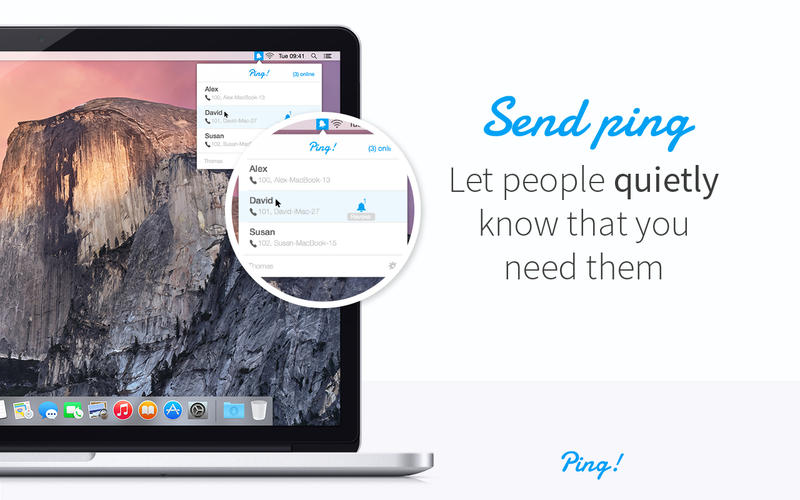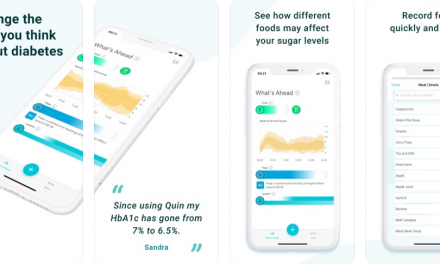Office is the most formal place by definition but the exact opposite on a practical scale. Closed inside a four-walled office space with separate cubicles, ethics are always on the verge of being ruled out every single minute. There are employees shouting unscrupulously over their cabin walls to call-out the other employee sitting on the other extreme corner. But while doing so, he disturbs the whole office and the one concerned doesn’t even get the slightest of hints. By and by, this behaviour has slowly come to be accepted without coming to the terms and therefore is more of an imposed accusation rather than a proved one. Except it’s the latest gossip-of-the-office, going afoot to the other desk is “too much” to be asked of any employee. While email is too slow to be accepted, sending a quick message on chat messenger just gives you more scope for time-pass. So what’s the middle-solution?
If you’re still busy finding one, just stop and keep reading. I’m talking about the latest iOS app called Ping that has been developed by BYTEPOETS GmbH. The app is compatible with OS X 10.8 or any later version of the OS with 64-bit processor.
That was the technical aspect of the app. Now coming back to the basic concept of Ping, it’s a “quick-but-formal” interaction client. But what’s a formal conversation? It’s a conversation where you don’t disturb or interrupt anybody else, even the one you’re talking to. So it’s a silent-talk and can more aptly be described as a sign language. Now epitomizing all these definitions into one, when you Ping somebody, you leave a pin-up note on his/her desktop quietly without letting him/her know about your presence. If he’s acquainted in something else, let him be. When he gets the time, he’ll get your note and come to your desk. So neither do you shout nor do you have to reach out for your phone. Just Ping!
The developers of Ping have made every attempt to make sure that the “quick” label doesn’t get torn-off quickly. So while it’s easy and super-quick to Ping someone, the setup is even more ephemeral. In fact, there’s no setup. After the app’s installed on your Mac system, it automatically all the other Ping devices in the local network and they all get automatically added in your list. So every morning you sign in to your system, there are no other procedures left before the proceedings start. You’re ready as Ping’s always ready!
So what we can conclude from our voluble conversation is that Ping can be regarded as “the Official app” for every office. It never lets you feel its presence until and unless you need it. Backed with a clean and minimal interface, you must check out this app and ask your colleagues to use it. It’s available for free in the App Store and it’ll surely help you keep a check on the chaos in your office, even if you’re the one who’s creating it!
Pros: minimal interface; quick and agile; no setup; free.
Cons: none.
I will give this app 4.5 out of 5 stars.
Worth Having App – Download the App