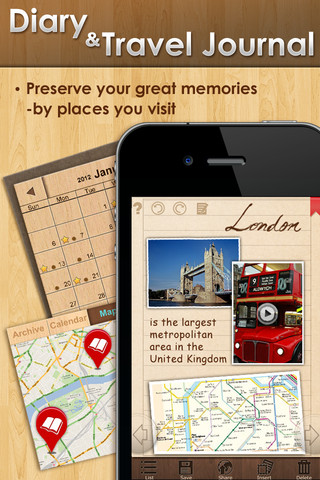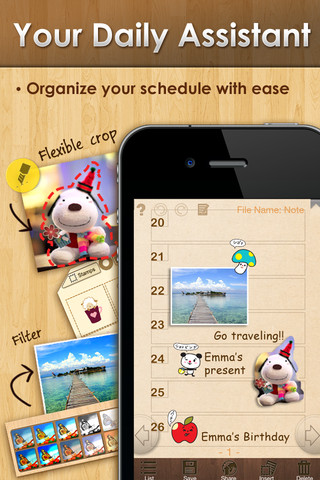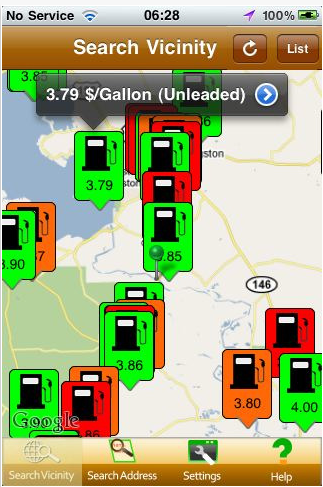Since the iPad saw its release, the idea of drawing freely on your capacitive touch screen had been lingering in the minds of many and has attracted quite some attention. Apps like Paper by 53 and Penulitmate have gained popularity for this reason. NoteLedge®, another iOS app would also count among the best for this category.
NoteLedge® is the perfect app for taking down notes or drawing on your iPhone. The iPhone app is not as well equipped as the iPad version. Some of the screen features have been redone but the decision of what to include and what not to include have been made wisely as the screen of the iPhone is much smaller than that of the iPad. The drawing features are fully featured and have been suited for quick sketches and hand written notes.
This app is highly flexible, allowing its usage for almost anything you wish. It can be used as a travel journal too. The entries made by you are saved in order of their dates and can be accessed later by opening up a date on the inbuilt calendar. Entries can also be viewed based on their location by going for the Map view. Editing is extremely easy with adding filters, resizing, cropping, inserting, etc available very easily. You can take photos and add them to your iPhone photo library. You are allowed to write text and draw on your images too.
This app is not only made for artists and photo journalists. You can use it for taking down notes quickly and cannot seem to find a paper and pen at hand. If your handwriting is not really great, then you can also type out things. With the insertion of an audio widget, you can record things and also create voice memos. And you do not have to discontinue your other functions for this.
Once you are done with your notes and artistic creations, you can easily share it with your friends for NoteLedge® has integrated Twitter, Facebook and email for your convenience. You can send e-cards for special occasions and all your work is automatically saved. For fear of losing your beautiful creations from your device, you also have access to cloud storage from this app with Google Docs, WebDav, crop box, Box.net ad FTP.
NoteLedge® has one small drawback. The render engine for rendering you letters is not very good. This means that your lines do not come out as perfect due to the fact that they are not smoothened and filtered. All you create is a ‘raw footage’. While this can be a little disadvantageous at times, it also adds your personal touch to all you make with this app.
Good: Very simplified user interface and high flexibility
Bad: All your work is a ‘raw footage’
Apps400 Rating : * * * *
Download Link : Download the App Here