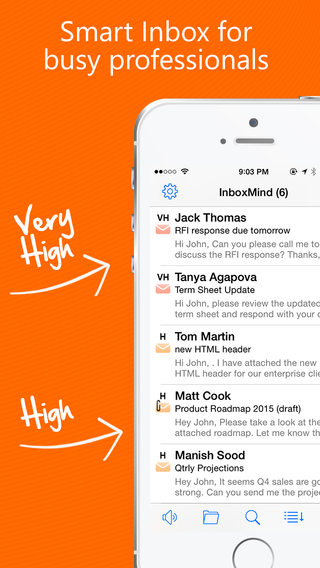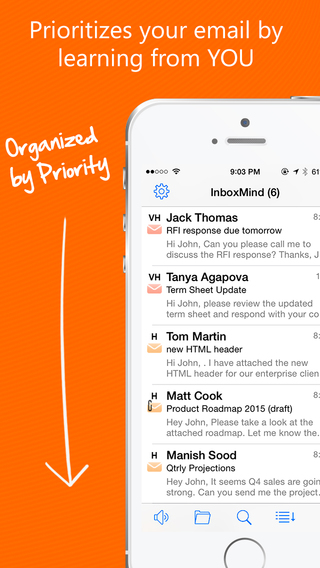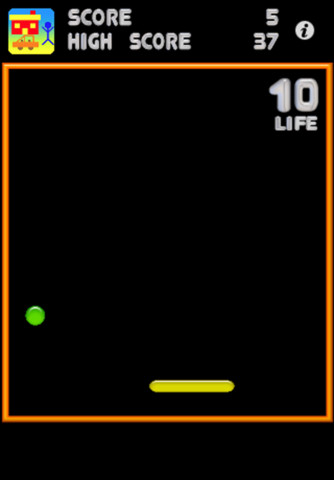When you are in a working environment where you receive a lot of mails, then it is important to pay attention to the most important ones first. Manually sifting them can indeed be a big headache. A smarter option is to use a smart inbox app that has a mind of its own and is capable of automatically reading your thoughts and prioritizing your inbox for you. You need to get the most in terms of output and comfort from your inbox app. if you are looking for such an app, then the iOS app InboxMind is the perfect one for you.
If you begin surfing the App store for inbox apps, the sheer number of them is sure to astound you. Among all of these, InboxMind stands out not only on account of its bright yellow logo but also due to its user friendly features. It comes as a welcome change that is free of cost and occupies a mere 3 MB of memory space on your device. Besides this, it requires iOS 8.1 or higher to operate. To add to the perks, it is compatible with Outlook, MSN, Microsoft Exchange, Hotmail and Office 365.
One of the interesting features of the pap is the InboxRadio Smart Alerts. Not only is your inbox organized by priority but you can also sit during your leisure and listen to your mails being read out to you by the app. this way, you can check your mail while also doing other activities like driving, cooking, preparing reports and more. The convenience offered by this feature helps you get rid of having to stay glued to your device and scrolling through all your mails. Now, you just have to open the app and all your mails will be read out to you. Also, it does not hinder the working of your other apps or interfere with them in any way.
The app prioritizes your mail into various categories- Very High, High, Medium, Low and Someday. The accuracy of this classification is indeed amazingly high. All your top priority mails are placed on top and junk at the bottom. It uses your email history and contacts information to determine this order. If, by any chance, you feel a mail has been placed in the wrong priority, you can manually change this as well. At first, the app may take some time to adapt to your preferences. However, the learning curve is quite rapid. Set your own preferences if your wish to have mails regarding a certain project or contact as top priority. You only have to input keywords and the app does the rest for you.
If you have concerns about safety and security and do not trust the cloud services to store your password safely enough, then this app has an interesting feature in this regard. It encrypts your login and password and then saves it on your device locally. As your password is not transmitted anywhere, the chances of a breach of privacy are largely reduced. With the user friendly interface and priority mails, this app is one that will help you make the most of your inbox.
Good: InboxRadio Smart Alerts
Bad: None
Worth HAving Application : Download the App