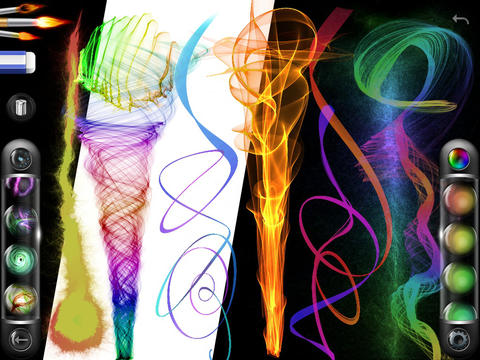Someone one said that a man is born an artist. The developers of the ap Flame Painter for iPad have disproved this quite well. They have shown that with the right kind of inspiration, just anyone can be an artist. With very little effort, anybody can create beautiful flame effect paintings in no time and flaunt your artistic side. It showcases the lovely visual effects that the iOS can create with apps indeed.
Flame Painter makes drawing fun and easy for just anyone at all. The other alternative to create such patters is the use of Photoshop or GIMP or similar complicated image editing software. The effects and designs are really easy to create. You can do so with a swipe of your finger and yet give it a sleek and sharp look in the end. Learning how to use this app takes all of a few minutes. There are numerous brushes and palates for you to experiment and play around with nonetheless. Just let your creative side out.
While other drawing apps also exist in the app market, this app stands out in its niche. The reason for this being its versatility and sheer flexibility. You are allowed to create colors and custom brushes easily so that your app has a personal touch to it, making it special indeed for you. Vary the sliders to change factors like density and thickness. For special effects, you can also paint with two fingers at a time. Once you set out with drawing on this app, it is indeed hard to stop. It really gets addictive indeed. There are lots of designs that you can paint.
The usual way to go about it is to begin with a black canvas and paint over it. Another option you can explore is to select an image from your photo gallery, upload it and work on it. It can do that which filters alone cannot do to your images and photos. Once you have created your own masterpiece, the app has the added option of allowing you to share them on social networks like Twitter, Facebook, text and email. You can export photos and share them. To share on Flickr or Instagram, you have to manually upload the images though.
The user interface of this app has been customized for the iPad to give you the maximum convenience and ease of usage. It has been created such that it is very simple to follow and extremely easy to use. Just anybody can learn it within no time and even master it.
The app is available for free in the App Store. However, you do not get the full benefits of the app in the free version. To make the most of it, you need the in-app Pro upgrade, which is available for $1.99. Add unique touches and effects to your pictures or begin from scratch and make your own masterpieces. Just unleash your creativity and let those creative juices flow. Flame Painter will help keep the creative spark within you burning.
Good: Customization options and easy to use
Bad: The full benefits are not available in the free version
Worth Having Application : Download the App