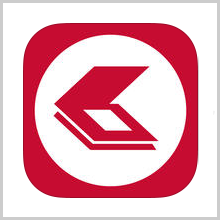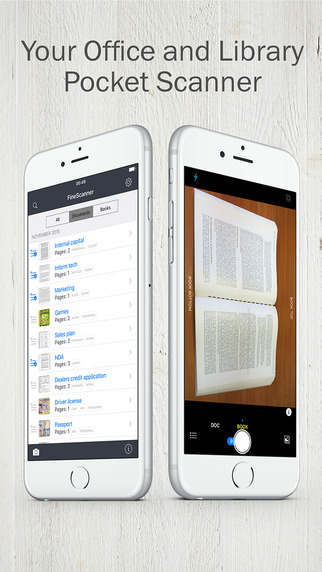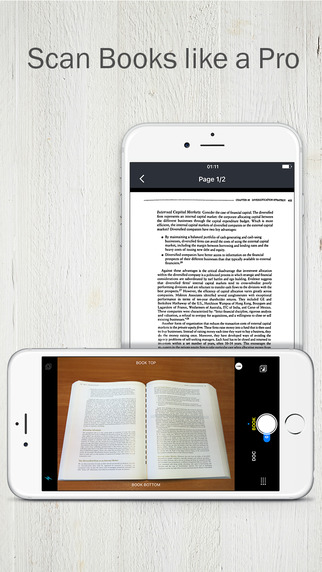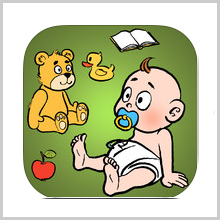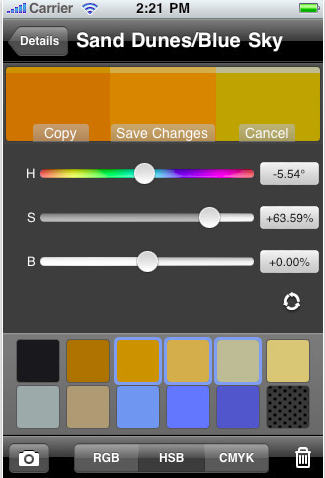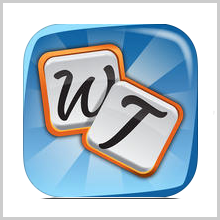Gone are those days when scanning meant visiting a shop with those huge bulky machines. Today, with the technology revolution and high quality images, most of us prefer to just click images of documents with our phones and save them. The huge scanning machines are disappearing into the closets slowly. After all, why make all the effort when you can get the same quality images right at the tip of your fingers? There are a number of Scanner apps in the App Store today. The most popular ones are CamScanner and TurboScan. Fine Scanner, an iOS app beats them both at the job.
Fine Scanner comes with a number of features that make it unique and help it stand out. The most favourite among these is the fact that users can click multiple pictures in a row if the document is required to have multiple pages. While exporting, you have the choice to export the whole document or single pages.
There is the obvious benefit that you can scan any kind of document- hand written or printed right with the comfort of your iOS camera. You do not have to go hunting for a scanning machine or waste your time using those. Scan documents with ease anywhere and anytime you like. The visual quality is excellent. To make things easier for you, the page boundaries are automatically cropped. There are advanced image filters which help you make the best edits to your images. There is a best-shot photo mode which automatically picks and processes the best of three pictures clicked.
Once you have clicked the images, you have the option to save them and export them in PDF as well as JPEG file formats. All files are saved within the app archive with a facility to search for them with ease. Images scanned can be exported directly using e-mail, Google Drive, Dropbox, Yandex Disk, Facebook or Evernote. You can also directly transfer images to other iOS devices with the iTunes sharing feature. If you wish to make hard copies of your scanned documents, you can print them out directly using AirPrint from your mobile device.
The best thing about the app is that it is available for free download in the App Store. The free here means complete freedom without any strings attached. There are no ads at all and all features of the app are made available to users. It is compatible with the iPad, iPod Touch and iPhone, requiring iOS 8.0 or later versions. There are a number of in-app purchases that add additional features such as OCR, PDF protection, etc. The free version has most of the necessary features that you would require in a scanner.
While most of these features are available on other apps, the defining feature for this one is the image processing technology provided by the developer ABBYY. The quality of scans is dependent on the lighting and the location too. Nonetheless, the app does produce excellent photo scans that are the best you can get in the given conditions.
Good: Batch processing, useful editing tools
Bad: The quality of scans is dependent on the lighting and the location
Worth Having App – Download the App