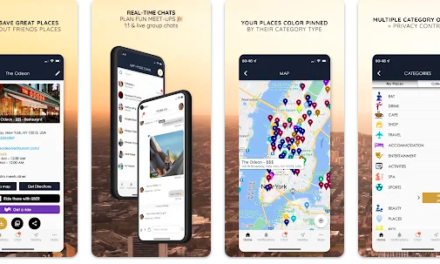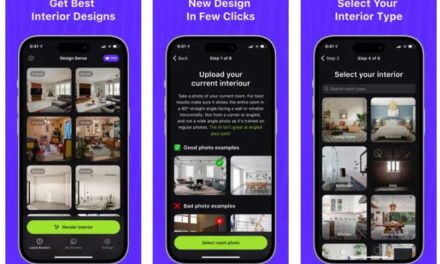Recently, many camera apps have hit the market most of which were related to providing drawing tools for your clicks. But now Sheena Allen Apps, who have since released two applications, one of which was camera based, have released their third app, Dubblen. The app is free and is compatible with I Phone 3GS, I Phone 4, I Phone 4S, iPod touch (3rd generation), iPod touch

This camera app enables you to take two photos and merge them to form a single quantity. It is done by a vertical splitter i.e. the camera screen is split vertically in two parts. When you click the first photo, the left side is activated and the image gets saved. Then, the right side is activated and as you click the next image, it will be stored on the right side and will collectively form a single image, which will appear to be one. So now, you can play soccer with yourself; shake your own hands and many other interesting things, which were impossible earlier.

Almost any app nowadays is very limited in use without internet support. With dubblen, you can share your images via Facebook, Twitter and Tumblr. Moreover, you need not to log in each time; rather you can save your settings and share your saved images directly. The vertically split screen rotates automatically depending upon how you are holding the camera. A horizontal split screen is also available, but only in paid version. You can customize your saving options as well as the images clicked can be saved either in your phone’s image library or Dubblen app’s library, whatever suits you.
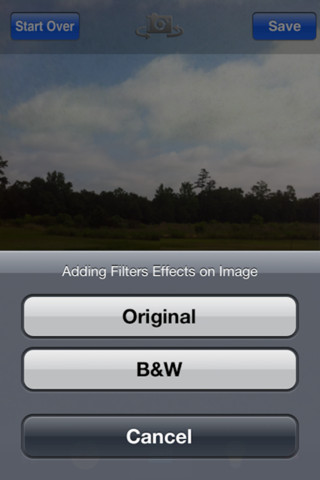
The app is user friendly and allows you to take photos both, with the front and back camera. However, the final result of front camera option is flipped. You can also save your photos as Black and white, using the light bulb icon. So, there are numerous features and tools which will keep you busy and interested in playing with your images.
As far as the performance goes, it was more than average. Sometimes, when you capture a photo, it takes a little bit time for the system to restore and allow you to capture the second one for the same image. Photo quality was however, very good. The colors were matched perfectly when it came to meshing the part of the photo along the split line. There was no difference between a photo captured with and without the app. So, the app does not affect the image quality and colors.

So, overall the app is very good. The user interface is very simple and highly effective. However, there could have been some more additions to the proposed effects like sketching tools, or different frames, to make it an all-in-one camera app. Also, it can only be used for new photos as there is no scope being provided to customize your old stock of images. So, some up gradations are expected to come in the newer versions.
We will give it 4 out of 5 stars for its unique but limited functions.
Apps400 Rating : * * * *
Download Link : Download the App Here