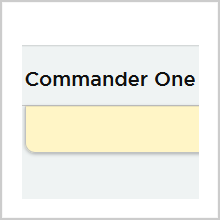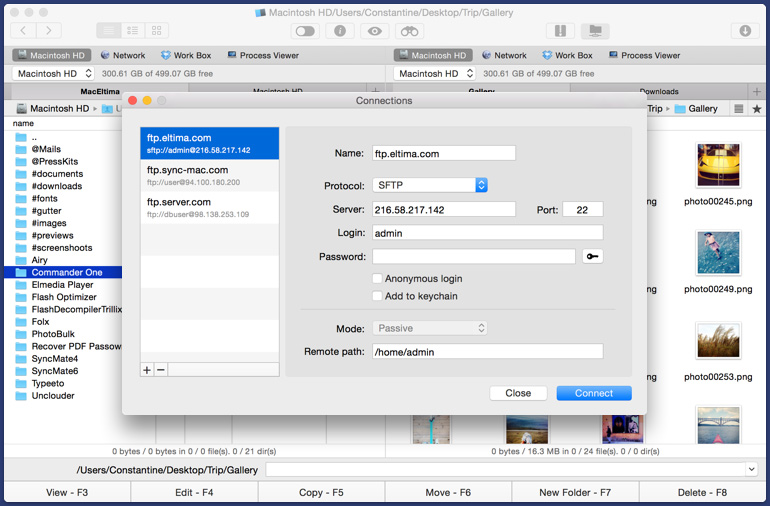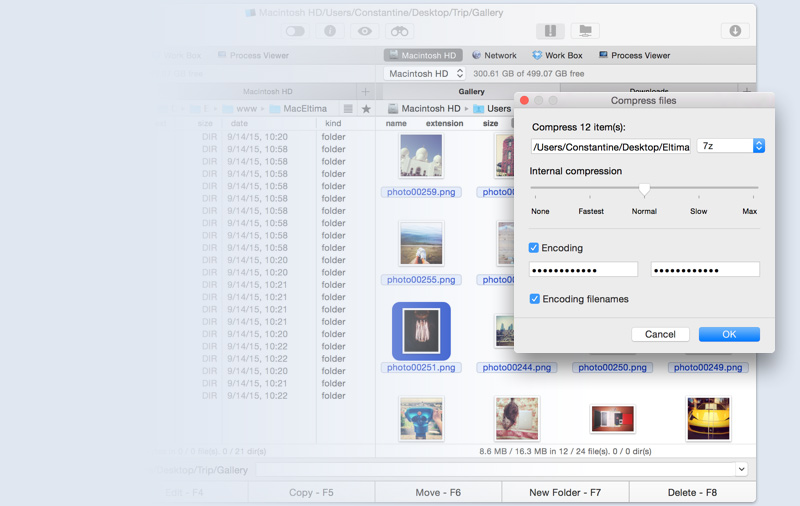What’s a file manager for; to assist you in transfer of files from one drive to another? Or is it about a one-window program from where you can access all the files on your system? Or do you take out your file manager kit only when you have to compress or extract files? Well, I think a good File Manager will accommodate all these. But I think there are many more strings attached to it. Nowadays, you’re mostly working on a system which is connected to a network and there is many other systems part of it. There are daily situations where you’re dealing with data that’s not directly available on your hard drive but on a host device. These situations ask for a fast and reliable FTP client. Can your manager handle that?
I’m talking about the latest Mac app called Commander One developed by Eltima. The app is compatible with OS X 10.11.
With Commander One, you can work with both the local as well as network drives. So if there are other computers on the network or if you have external iOS devices connected via USB, they’ll all be listed as normal drives and you can transfer data indiscriminately. Moreover, Commander One is a reliable FTP/SFTP/FTPS client and once connected with the FTP server, you can use it as a local drive; copy, create or delete files as you want. So Commander One is perfect for MNCs and business houses where the same data is required at several different places and proper security measures make sure it’s kept confidential. Moreover, it’s perfect for team collaboration as people can do their part and modify data and it’ll automatically be updated for the rest of the team. On the Cloud front, your Dropbox folder is also turned into a drive for easy transfer.
Commander One is a dual-pane multi-tab file manager that allows you to easily transfer files and data from one window to another. Now, dual-pane though is not quite popular nowadays, but looking at how seamlessly it streamlines the working, one must wonder why it became obsolete at the very first place. There are three-viewing modes in each window which can help you dealing with different type of contents and also let you distinguish between the two windows. Each window shows all the files on the system and there’s a powerful search button at the top which shows even the hidden and compressed files. Advanced search options are also there.
Commander One is built smartly and precisely with every feature incorporated as if it was always there. The user interface is very friendly to make sure it doesn’t get too complex for you to understand the architecture of the app. So you can rename file names while copying/moving them, custom assign hot keys for particular actions, customize fonts and colors and the built-in file viewer makes sure you never have to leave the app to locate a particular file.
So overall, I’d say that Commander One is the perfect file manager that you can find for your Mac System. The final surprise is that the app is available for free in the Mac Store. However, some of the features are not free and they’re available in the PRO pack which you can buy for $29.95. So I think it’s a very good buy anyway!
Pros: dual-pane multi-window; built-in file viewer; custom hot keys; FTP client; multiple computers connected over network; Dropbox sync; customizable colors and fonts; free.
Cons: none.
I give this app 4.5 out of 5 stars.
Worth Having App – Download the App