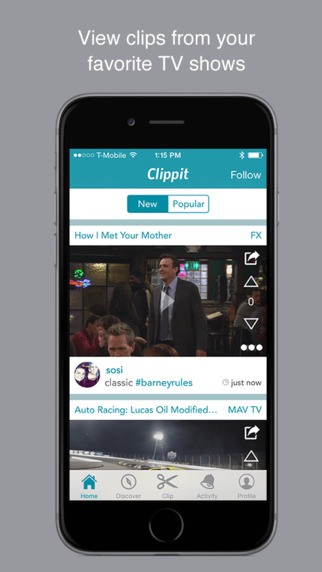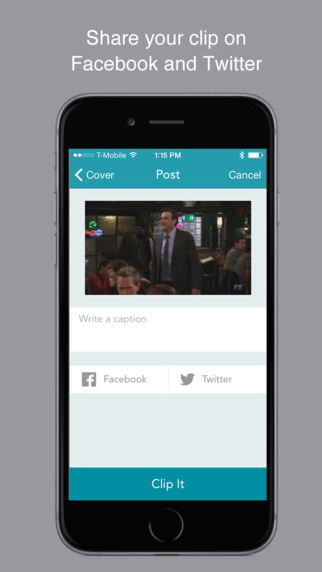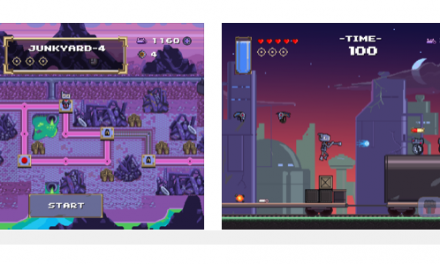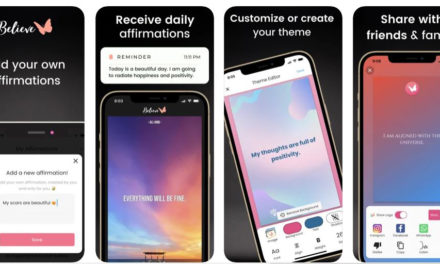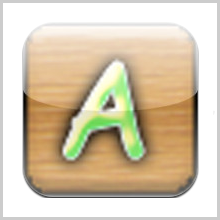You’re the only person sitting in the room watching the final match of the English Premier League and its Manchester City versus Queens Park Rangers. The final few seconds of the match start unveiling the most spectacular moments of the English Football ever. It’s an ecstatic feeling and deserves a solid outburst but you’re all alone. There’s no one to hit High-Five. But you can share it with your friends who’re once again working overtime. But sharing the status alone won’t help them; they need a brief snippet of the happenings so that they can understand the same what you are feeling. So just grab your iPhone and share a clip of the few final moments with your friends and cheers! Don’t know how to do it? Don’t worry, I’ll tell you!
I’m talking about the latest iOS app called Clippit that has been developed by Didja. The app is compatible with iPhone, iPod touch and iPad and requires iOS 8.0 or any later version of the OS. This app has also been optimized for iPhone 5, iPhone 6 and iPhone 6 Plus.
Clippit is a snipping tool that allows you to cut videos between two predefined starting and ending points. But there’s a very big difference in the tools that we’re used to. At Clippit, the app gives you access to all the TV shows that are currently airing. So if it’s the latest episode of Game of Thrones or the winning moments of your home team against your arch rivals, they’re all available on Clippit. So they’re giving you everything; you just have to “Clip It”!
The app is divided into a number of tabs: home, discover, clip, activity and profile. The home tab gets you feed from all the latest trending shows on air. So even if you aren’t aware of any recent update, you’ll get it here. But if you’re looking for something else, discovering your favourite content doesn’t cost any more time. In the discovery tab, the clips are already sorted out under many different categories. Just type your query in the search box and you have it.
Once you’ve found your clip, you only have to drag the slider up to the point from where you want the clip to start and give it an ending point similarly. Then clip it and post it on Facebook or Twitter. It’s that easy! You never leave this app from the start to end. You can add a caption as well and make sure you don’t miss the trending hashtags.
Overall, I think Clippit is one of the most sorted out and easy to use tool to share videos on social networking websites. Now you can share “only what you want to” and keep the margins to zero.
The app is available for free in the App Store.
Pros: discover, clip it and share it; latest shows airing on TV; easy to use; intuitive UI; free.
Cons: none.
I give this app 4.5 out of 5 stars.
Worth Having App – Download the App