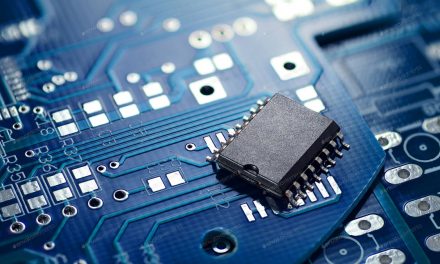College students are always busy studying, going to class, and, of course, hanging out with their new friends. Little more than a decade ago, parents were lucky if they got a weekly phone call from their college student children. Today, you can use these four apps to help you stay in touch with college students.
Telegram
Operating Systems: Android, iOS, and Windows
Price: Free
Telegram has one of the most sophisticated messaging apps available. It does all of the things you would expect, such as letting you send messages, photos, and videos. But Telegram goes beyond what most messaging apps do.
With Telegram, you can communicate with your college student on practically any device. It isn’t only for mobile phones; it also synchronizes messages on tablets and desktop computers. Since the app stores information in the cloud, users can access their messages from multiple devices. This flexibility should make it easier for you to contact college students when you need them most, even if they have their phones turned off while working on mid-term papers.
Operating Systems: Android, iOS, and Windows
Price: Free
WeChat offers features that you can find on numerous messaging apps. The difference is that WeChat has consolidated your favorite features into one app. For instance, it lets you scan QR codes so you can share products with your phone. That feature will come in handy when you’re trying to shop for a college student who barely has enough money to buy ramen noodles.
WeChat lets you communicate in a variety of ways. You can send text messages, of course, but you can also have live conversations through a feature that works like a walkie-talkie. The group chat option works extremely well, even when you’re messaging a lot of people at once. WeChat will also integrate with social media accounts so that college students can respond to messages through their favorite platforms.
Line
Operating Systems: Android, iOs, and Windows
Price: Free, but in-app purchases add stickers, themes, and games.
If your student attends school overseas, you can face hefty fees when you place international calls. Line eliminates those fees, giving you a way to call and video chat for free.
Line not only helps you save money but gives you a sneaky way to make sure your student is staying healthy. A basic phone call won’t tell you if someone looks tired, malnourished, or hungover. When you can see the person on your screen, you get a lot more information. Young people can make unhealthy lifestyle choices. Line gives you a chance to recognize this and offer better suggestions.
Since Line works best as a video chat service, you should use a phone that has an excellent display. For instance, the Samsung Galaxy S7 has a 5.1-inch Quad HD Super AMOLED screen that will give you bright, clear images. Using a reliable network such as T-Mobile’s will also ensure that you get a reliable connection, so you don’t have to worry about video delays or dropped calls The better your technology is, the easier it is to stay connected with college students.
Stream
Operating Systems: Android and iOS
Price: Free, but in-app products cost $0.99 to $99.99 per item.
Stream uses your mobile device’s camera to stream live video to your followers. Since the service uses live video, you don’t have to save videos on your smartphone.
Stream comes in handy when you want to include college students in events that they cannot attend. With Stream, you can make your college student feel like he or she is involved in birthday parties, graduations, and other events. Just because your student lives far away doesn’t mean that he or she shouldn’t get to participate.
Staying in touch with college students can take a lot of effort. Most young adults aren’t known for keeping their families updated on the latest changes in their lives. Using these four apps will make it a little easier for you to stay in contact. Try them all to decide which one matches your needs best.