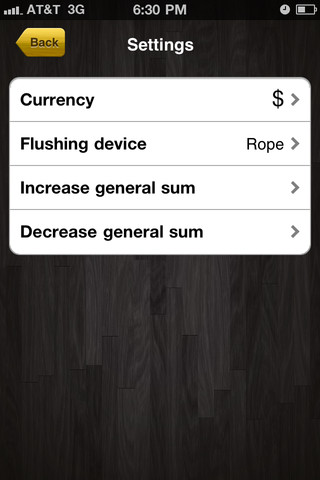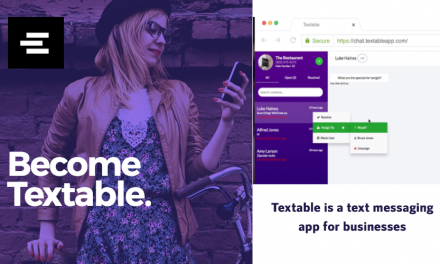Have you ever wondered what it would be like if you actually remembered everything you have purchased during the weeks, months or years? If you are constantly checking your bank account for your actual balance, you can have that accessible on your iPhone, iTouch or iPad without giving out your bank information. Forget the applications that can give out your password to your bank account and start using The Economizer. Whether you are experienced or not with applications, The Economizer is easy to use and offers a quick interface in which you can keep track of your money.
So how does the Economizer work without compromising my bank account? All you have to know is your account balance or your daily, weekly or monthly stipend. The first thing that the app asks you is the amount of days that will take to keep track of your money. You can choose to have it daily, monthly or as many days as you want it to track your money. What The Economizer does is that it takes your stipend and divides it into days so that you can have a daily spending limit. You can also view a calendar in which it tells you how much you have spent from your limit each day and the balance remaining of your budget.
If you pass the daily limit, The Economizer will discount the additional amount to the next day, which compels you to stay within the daily limit so that you do not run out of money. You can also add or subtract money to your budget on the settings tab so that you can spend it within the set time limit. The Economizer also has a surrender button, which you can use to erase the current tracking and it allows you to start a new cycle. This application can also show different currencies such as USD, Yen, Euro, Pound, Yuan and Russian Ruble. One thing that would benefit this app greatly is a currency converter for those people who do like to travel or just travel regularly.
What makes the economizer fun to use and interactive is that whenever you spend some money, you have a device used to “flush” the money. On the settings tab, you are able to change the rope to a knob, or a button that says “flush”. When you flush, the economizer asks you how much you spent and for what purpose, which you can review later and manage your accounts with ease. If you go over the limit, the application notifies you as you input the last amount of money, saving you from an embarrassing experience at the register if you input what you want to spend your money on in advance.
As you start managing your cash efficiently, you can lower the daily limit and start saving up for that trip you always wanted to go on, renovations or something that requires a lot of saving up. There are two versions of this application on the App store. The lite version offers the same options as the full version; yet the only thing that changes are the days that it can track your money. The lite version only offers 6 days of tracking, which really limit your options to save money. It is better to have a weekly or monthly stipend, so that you can input your balance and forget about it until you reach your limit. You can also check the apps website through Twitter or Facebook for new updates and input on their app, since there are no reviews on the App Store yet. This app has proven to be very useful and a must have for people who want to start saving up.
Apps400 Rating for the App : * * * * *
Have this Finance Assistant app today – Download the Application
Just look at Official Website of Economizer Application for more updates.