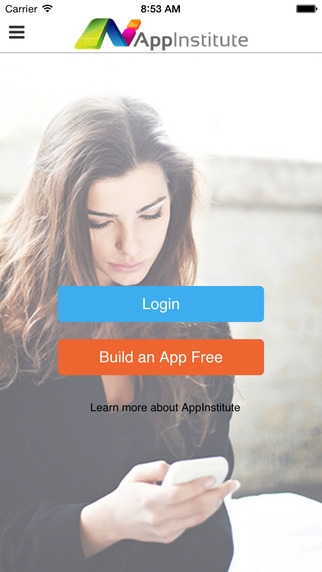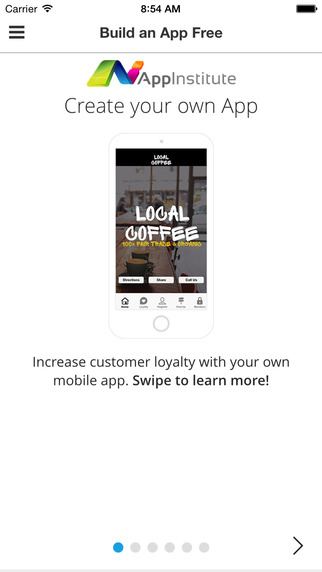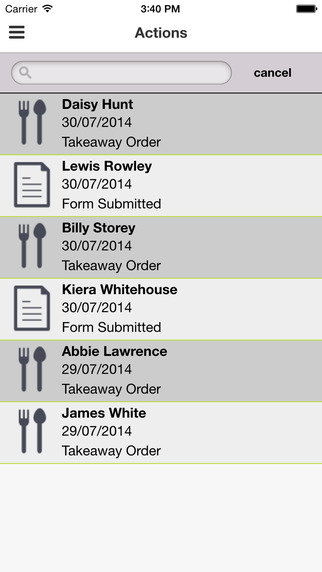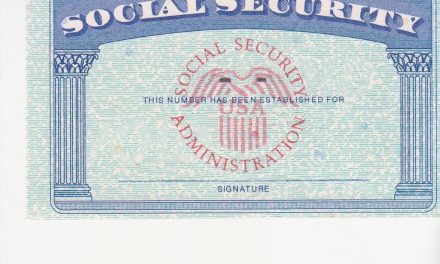For any business to flourish and prosper, it’s important to be accessible to its customers any time. So you can see services like Home Delivery proving to be a master-stroke for many food chains and now they form a base for companies like Amazon. But if you want them to order your products for delivery, first you need to come under their eyes. So how can you stay close to your customer? Earlier, it’d have been a very difficult question to answer. But now it has a very straight forward answer: mobile apps. Mobile Apps have proved to be a tool that business owners were always waiting for. It takes your business to the door of the customer where he can choose the products freely and it also eliminates the need for you to deal with every customer. But the question is: how to create a mobile app?
I’ve got the answer for you. It’s the latest iOS app called App Builder developed by AppInstitute that I’m talking about. The app is compatible with iPhone, iPod touch and iPad and requires iOS 6.0 or any later version of the OS.
App Builder, as the name states, allows you to create your own business app and publish it in the App Store. But it excludes all your technical roles that you’re supposed to take up when building an app. So here we’re talking about creating a painting where you only have to choose the colors; leave the rest for the app to take care of. The drag-and-drop interface makes your job quite easy. You just have to pick up the features and drop them where you find them most suitable. Coming to features, there’s a long list.
You can create your own background, your own splash screen, your own icon and create a look that matches with the theme of your app. Remember that all of these are available in ready-to-use templates that you can simply select and employ in your app. But they’re all customizable to your own tastes. Adding content is also a one-step process. Whether it’s any article or image or video, just select them from whatever source they’re available at and upload to your app’s page. But what’s a better place to connect with your customers than social platforms? So link your Facebook, Instagram and Twitter feeds with your app with auto-update.
The developers have taken into account some other options as well. For example, if your app gets enough traffic and you’re looking to generate some money from advertisements, then this app is admob enabled. So just place your ads and earn per click. If you’re providing a service to your clients such as booking appointments, then you can add forms for that. There are Loyalty cards as well. There’s nothing that you can’t do with App Builder. Any trade, you name it – bars, restaurants, coffee shops, doctors, saloons, shopping apps and many more.
This app goes all the way to publishing your app in the App store and also gives you a preview to find out how the app will work out once published. On the management side, you can view your customer’s actions and analyze them to serve them better in the future. Schedule push notifications and make sure everybody who has downloaded your app gets notified instantly about all the latest updates and offers.
So overall, I’d say that App Builder is an amazing tool that can help you create original business apps tailor-made for your own purpose. The app itself is available for free in the App Store. So what are you waiting for!
Pros: drag & drop interface; live feed from social media accounts; admob enabled; add unlimited articles, images and videos; apt for any trade; view customer actions; push notifications; free.
Cons: none.
I give this app 4.5 out of 5 stars.
Worth Having App – Download the App