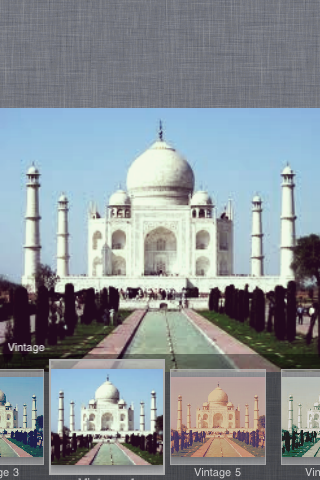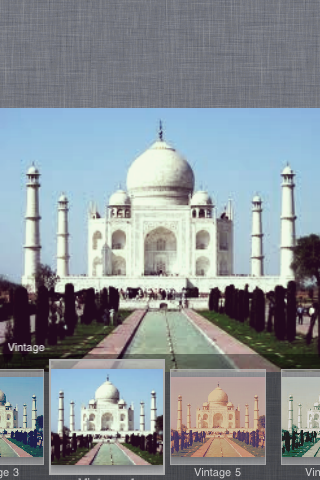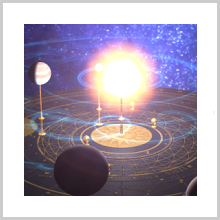XnView has a very good history of developing cross-platform image viewing software. It’s a non-profit organization which distribute its product for free of cost. It has developed various tools for image viewing and editing with a user friendly interface on various platforms. The different products of XnView are XnView MP, XnConvert, XnView Photo FX, Xn View Retro, XnView Sketch, XnView Pocket & XnView Deluxe.
XnView Retro is an application design for android users, Using this application users can transform their photos to a vintage look. The name Retro means an aged style or outdated or post-modern art, etc. Currently XnView Retro has support only Android OS (2.2 & above) and it’s available for free of cost in Google Play Shop. With XnView Retro users can easily convert their current photos to give it a vintage look. Unlike other free application XnView Retro doesn’t have any advertisement, it’s a clean app. The latest version 1.1 comes with 11 different vintage effects and 11 different frames. It has the capability to edit the Contrast or Brightness of a photo.
User will have option to save the edited photo or even they have option share the photo to the social networking world through internet. It’s one of the best free photo editing tool available for Android OS and the users have given an overall rating of 4+ out of 5 in Google Play Shop. It’s just 1.6 MB of size but provides extraordinary feature for editing images.

In the earlier versions of XnView Retro users can save photos only in the default location but in this version user will have option to configure the output folder, i.e. where they wish to save the edited photos. Even users can select their memory card or SD cards as the output folder. Using this app user will have access to even delete the images stored in the device. The new version has great improvements in frames and translations. The orientation crash of previous version has been well fixed in this version 1.1.This application allows the users to take pictures and videos with the help of android device camera and the app has wider access to all the photos/videos taken through camera.
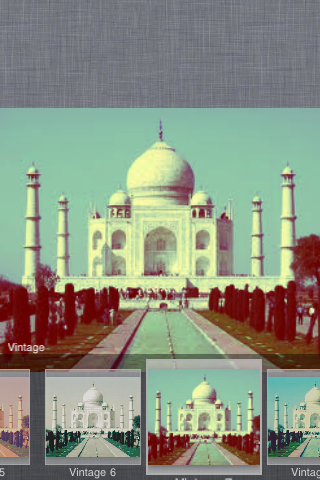
Once the app is installed in your device, you can start playing around the features of this app. You will have option to open an image using which you can select an image, the image will open in edit mode with various filter/border options. You will have a maximum of 11 vintage options by changing the color scheme. You can turn your digital photo into a black & white photo in a single touch by selecting the black & white vintage filter. The 11 different outputs from the vintage will make you travel to your past just in a matter of seconds. You will have option to create borders/frames for your images. This app has 11 default widely used borders/frames which gives a portrait look to your images. It’s one of the easiest tools with better user interface for customizing the images with a vintage look and feel.
Apps400 Rating : * * * *
Download Link : Download the App Here