Carrying all those business cards will certainly be a burden for any business executive. They can’t help doing it, as they need these cards for easy reference. Updating the information to their mobile device might be a smart idea, but not an easy one. However, business cards apps could make it a lot more easier.
WorldCard Mobile is a popular business card reader for Android devices. I gave it a try as I had a good experience with the iPhone version of it. Let me explain how the Android version works. This app has two buttons in its home screen – Camera and Photos. ‘Camera’ lets users update the contacts by snapping a picture of the business card. The impressive thing is, it makes it as simple as one can imagine – just tap the button and snap a business card. Users can export the details to the contacts after making the app to recognize it.
However, the image quality is critical for recognizing the data. My suggestion is, it is better for the users to check the quality of the image before letting the app recognize. If they are not satisfied with the quality of the image, they can return to the previous screen to capture the image again.
WorldCard Mobile also lets users update contacts by recognizing information from the stored images. It makes those information editable to users before saving it to contacts. Therefore, if they need some modifications, they can do it within the app itself. However, most of the time I found it recognizing the data accurately.
WorldCard Mobile recognizes 7 languages – English, French, German, Italian, Spanish, Portuguese and Dutch. Not only to the phone’s contacts, this app lets users export the information to the Google or Exchange account. WorldCard Mobile is available at the Android Market for US $5.99.
Apps400 Rating For the App: * * * *
Best App for Business People – Download the App



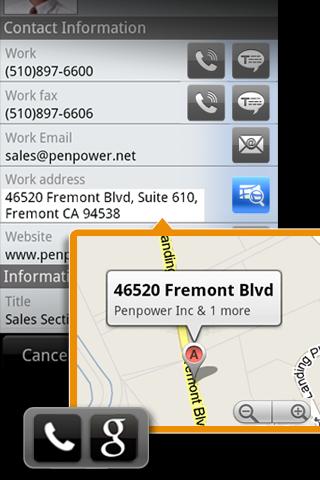



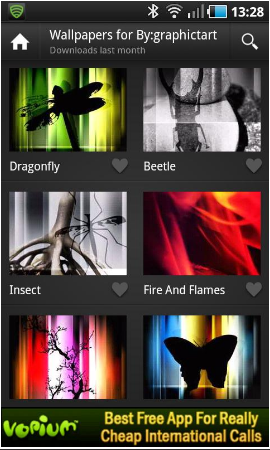










Very nice app… I would recommend this to my friends.