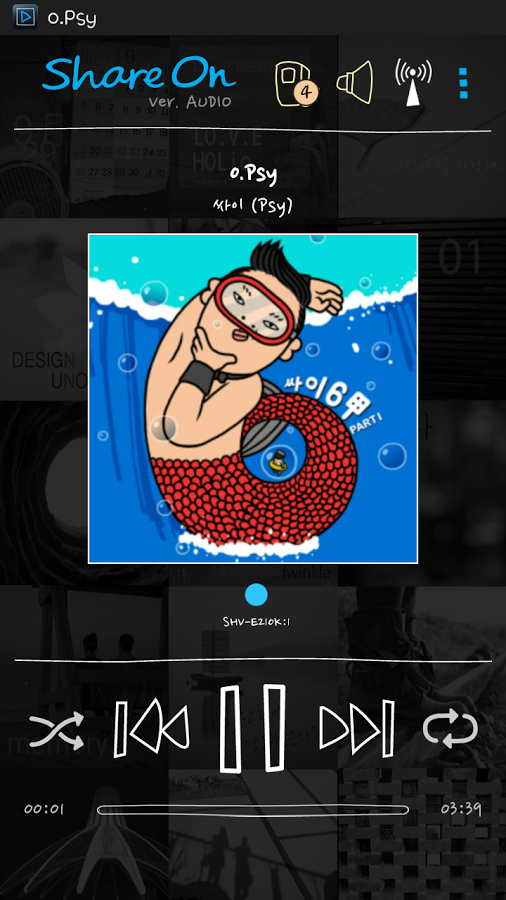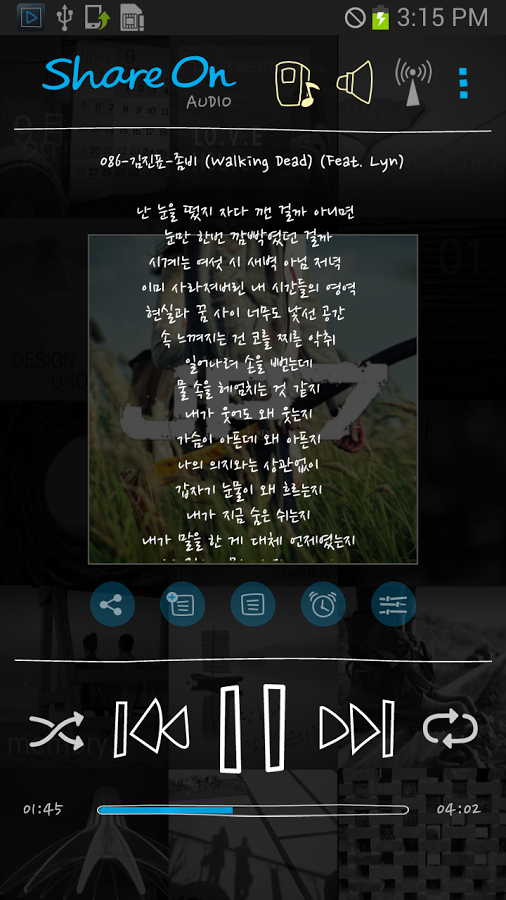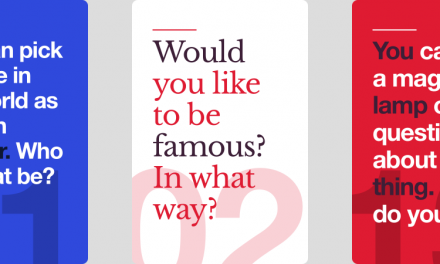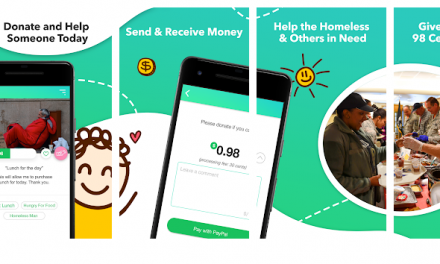Smartphone has always been a good replacement of your PC, but not a perfect one. There are always some elements missing that are dropped for the sake of other features. A usual Smartphone has a screen of 4.5” and though it becomes much more compatible to watch a HD movie sitting in your bed without worrying for a big laptop, you compromise as a viewer. Similarly, your phone’s music library can’t be as vast and big as the one in your PC because you have a limited space on your phone. So what if you want to listen to those tracks but don’t want to get up every time you want to change the song? It’s like you want a remote control so that you can access your computer remotely just like you do with your TV. And if you can play them on wireless speakers, it’ll serve as icing on cake. So let’s get ahead with the idea!
I am talking about the latest Android app called ShareOn Audio that has been developed by Spika. The app is compatible with all the Android devices running Android 2.3 or any later version of the OS.
ShareOn Audio connects the two devices using Wi-Fi, though you can connect to multiple devices as well. All you have to do is install ShareOn Audio on your phone and ShareOn Audio PC on your PC. Then you can add all the folders you want to share including your iTunes music which will share your complete iTunes library with the phone.
The music player has all the options you are looking for. If there is more than one device available for sharing, you can switch between them from the player itself. Moreover, the app supports DLNA devices. DLNA (Digital Living Network Alliance) is an organization which enables to share stuff using which you can play your songs on an external device as well. So if you have DLNA supported speakers, you know what you want to do.
The user interface is very neat and organized. Folders contain all the files you’re looking for and they are further sorted by albums, songs, artists, etc. You can switch between sharing devices as well as external speakers from the music player itself which makes it more users friendly. The mini player allows you to browse the music library side by side. A great advantage of using this player is that every file that’s compatible with Android will automatically play and you won’t have to convert it first and no matter how many songs are shared, the browsing speed is always the same. This makes sure that you’re listening to music as if it’s right there on your phone device.
As of public interest, this app is available for free in the Play Store and therefore you have no reason to keep it away from your own device.
Pros: intuitive UI; DLNA support; play all music files compatible with Android; connect to multiple devices on Wi-Fi; free.
Cons: none.
I will give this app 4.5 out of 5 stars.
Worth Having App : Download the App