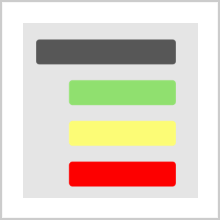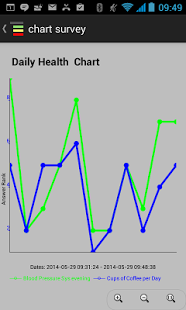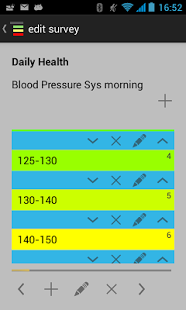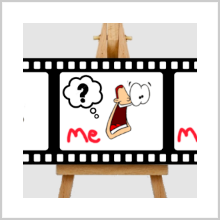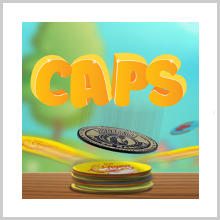A survey is probably the best practical method when you want to record the responses of large number of people and use them for analytical purposes later on. For example, if you want to know how many people are satisfied with particular Software of your company, then it can be structured in a very simple survey where you can assign two simple choices to your question of yes/no. The survey won’t take much time for any of your customers to come and visit and it’ll give you a straight insight into your success. However, if you want their suggestions on the improvements, then you’ll have to add some more questions. So we see that surveys are really a great tool for feedback and must be used effectively. But going from door to door isn’t the smartest option for surveys neither can you be expecting everybody to visit your website for a survey. But what if we mix both of them?
The answer is Selfsurvey which is an Android app that has been developed by omplusm. The app is compatible with all the Android devices running Android 4.0 or any later version of the OS.
Selfsurvey allows you to create your own surveys on the go. If you already have one as a text file in your computer/laptop, then you can import that file as well. For starting a new survey, write down the questions you want and then make sure that you provide ample choices for each of them. For example, if you’re taking out a health survey about blood pressure recorded on a particular day, then you must make sure that you cover the entire range possible i.e. from around 80 to 200. But splitting it in two halves won’t do you any better and you won’t be able to get sharp results. So you must break it into at least 4-5 choices. For reference purposes, a demo survey has also been provided in the app.
Apart from simplifying the process of creating a new survey, the app also helps you to share it with others. You can send questions via email to others and let them answer on their own. In this way, you don’t have to ask anybody to come to your website and neither do you need to visit them personally. All your responses will come back to you automatically.
You can see all your recorded observations marked in a graph which is easy to read and you can compare the readings of say one week with another. You can export these results as well. So overall, this app makes it super easy for you to create surveys and analyse them.
The app is available for free in the Play Store. However, there are some restrictions in the free version such as you cannot import/export data. If you want these features as well, you can download the paid version for Rs. 196.89.
Pros: intuitive UI; easy to create and assess surveys; email questions/results via email; import/export data; free version available.
Cons: none.
I will give this app 4.5 out of 5 stars.
Worth Having Application – Download the Application