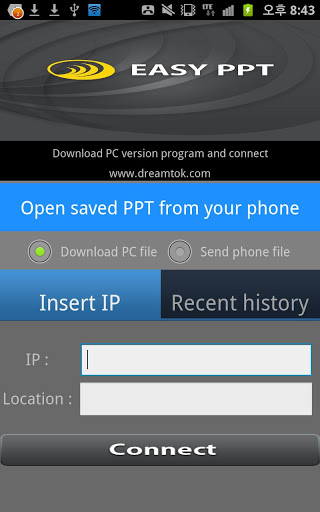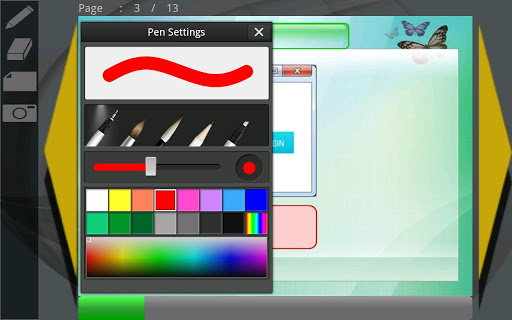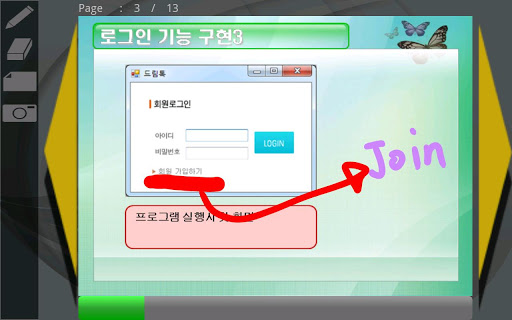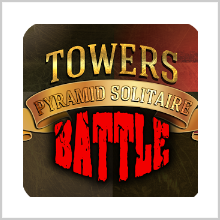The EasyPPT app for Android phones makes it easy to store and carry PPT files on the mobile and coordinate computer and mobile phones for a professional presentation. The app allows users to store their PPT files on the mobile device itself and change the slides with a touch. This motion is duplicated on the computer display and it changes screen for a smooth presentation.
The EasyPPT app is remarkable multitasking software that allows users to capture images, write and edit the files on the mobile easily.
Features:
- The EasyPPT app for Android is compatible with all Android powered devices with a minimum 2.3.3 version and higher.
- It is a free app and occupies 1.9MB of phone space. It has been developed by Seowonjin.
- The current edition of the app, version 1.0, enables users to control computer screen with their mobiles. Whenever a text is entered on the mobile through the app, by either hand or writing pen, the texts get displayed on the computer screen.
- It is enabled with pen pressure detection to conform to actual writing action even when the text is inserted with a pen.
- PC screen turning option is available on the app with which users can change computer screen with their mobiles. It is easy to go back to the previous page or scroll ahead to the next easily.
- Capturing photos of persons or objects, both static and mobile, on the phone is available on the PC screen and can be immediately used in the presentation file.
- It is easy to connect the PC and mobile with the app using PC IP and location. Users can also download the app on their PC and operate the PC via the mobile.
- The app allows users to access and open saved and stored PPT files from PC. In this, the need to carry files and stuff the USB or pen drives is eliminated. There is also no risk of losing files due to data corruption.
- The app creates secure network blocks and uses user unique protocols. This provides a safety net for user mobiles and PC connections.
- The EasyPPT always test stores files. That’s the reason users need to check for saved files the first time.
- The app also writes on the memory drive. It also edits, deletes and modifies SD card content, that is, PPT files.
Summary: The EasyPPT app for Android mobiles and tablets is a smart way to carry and save PPT files on the mobile. This app enables coordinated presentation by controlling PC files through the mobile app and eliminating the need to carry around external storage devices. The app has received encouraging user reviews and has been recommended by many.
Good: The app allows for multiple functions like recording videos and images for use in presentation files. It is suitable for users of all ages.
Bad: The App camera, tends to capture images unnecessarily and often without confirmation from the user.
Apps400 Rating : * * * *
Download the App Here