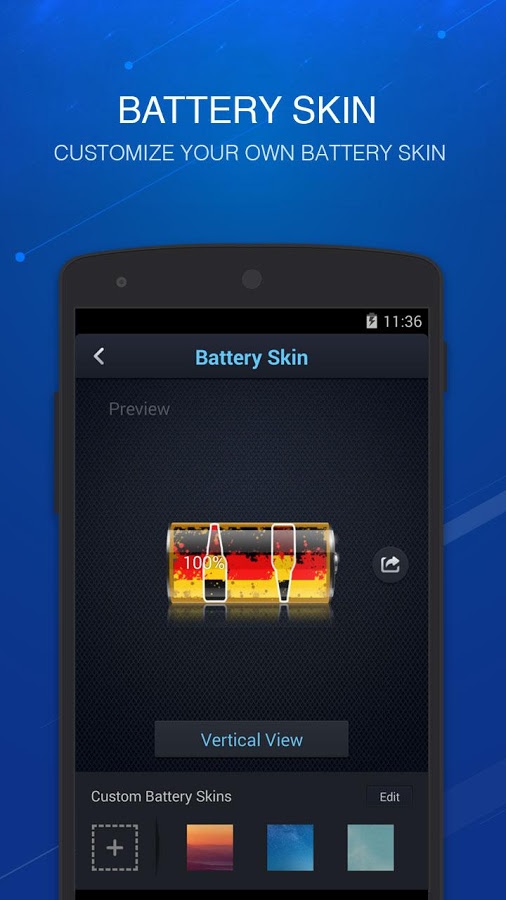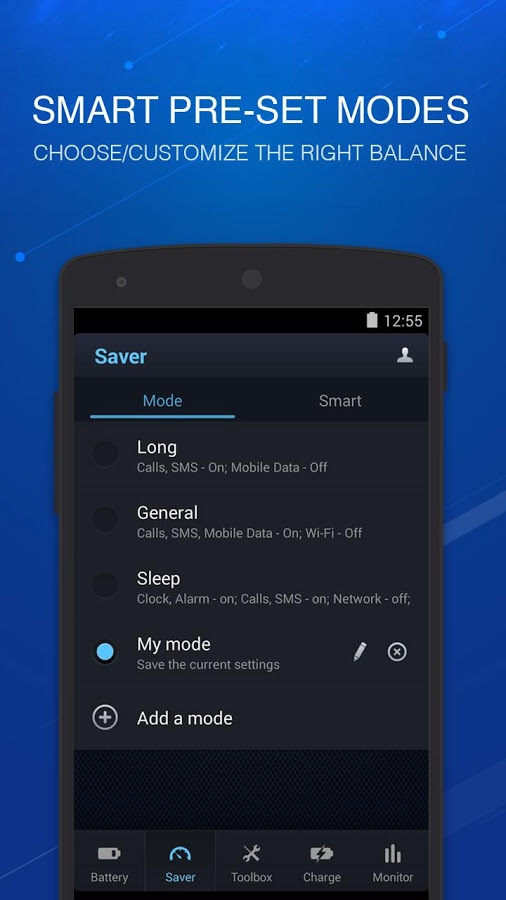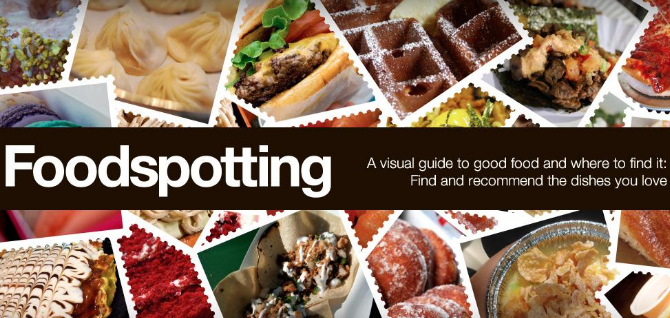Smartphones have become quite important in the recent times as all our computing needs like Calls, Email, Social Networking and Gaming are being carried out on these devices. Some people even depend on their devices for work and productivity, and they all face issues like overheating, rapid battery consumption, long charging times and overall speed degradation with their Smartphones over a period of time. These problems effect the performance of the devices and make them work slower which results in a unsatisfactory user experience. Now there is creative solution for all these performance hampering issues that users have being facing with their devices.
DU Battery Saver & Phone Charger is a one-stop solution to all such problems which users may face, developers have been working hard to keep up with the new technological changes that are being introduced to smartphones like NFC, High Density Screens, new processors and even LTE which is commonly known as 4G. But no significant improvement has been seen in the battery capacity and power usage systems of the smartphones. DU battery saver delivers you with many options that help in restoring the potential speed, and improving the overall battery consumption of the device.
App Home Screen:
The application presents important information in a graphical view, its displays the current temperature of the Cpu, the voltage and the type of battery used by your device. In lower part of the screen a timeline graph provides statical data about the battery usage and the upper area shows the precise battery stand-by time left by analyzing the power usage trends of the user. Just below it is an Optimize button that scans all the running app and clears some applications that are running in the background, this extends the overall stand-by time of the device.
Battery Details:
By tapping on any of the three info tabs on the home screen, which are Temp,Voltage and Battery type, the app takes you to the Battery Details page that shows which apps have been consuming the most power and for how long.
Saver Tab:
By navigating to the second tab at the bottom of the app home screen, the saver screen shows the four preset modes prolonged, sleep, general and custom modes. It is also possible to save your preferences regarding the Screen Brightness, Screen Timeouts, Vibration Alerts, WiFi, Bluetooth, Sync And Haptic Feedback with the help of this feature.
Toolbox Tab:
This tab shows some useful handpicked apps and games and even showcases some promotional offers that can help you earn DU Coins which are used to unlock the pro features and to buy themes and skins of the battery widget.
Charge Tab:
This is the most helpful feature of the app that speeds up charging, the feature works in three modes that are Fast charging that allows the phone to to gain the first 20% charge of the battery very quickly, then comes Full Charge that is relatively faster than regular charging, and Trickle Charge where the phone charges slowly towards the end while charging from 90 to 100% this ensures a better battery life by avoiding overcharging.
Monitor Tab:
In this tab you can see all the apps that are currently running on the device along with the percentage of battery they have been using and also an option to stop these applications .
Worth Having App – Download the App